minimal.
increase focus.
write beautifully.
A meditation-inspired writing app designed for iPhone, iPad, and Mac.
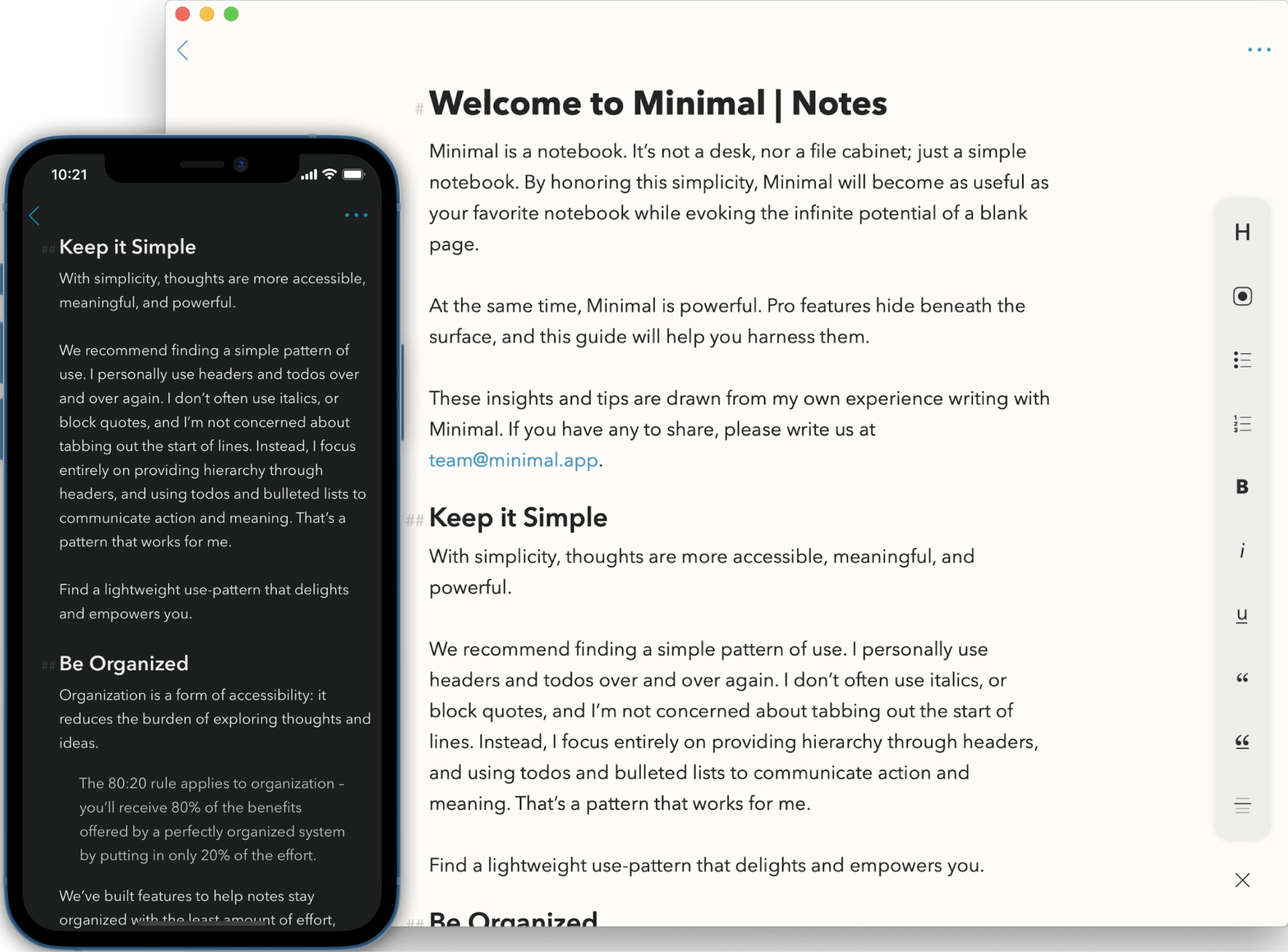
powerful features.
thoughtfully placed.
Minimal provides powerful tools designed to stay out of the way until the moment they're needed.
let notes die.
Introducing the Note Lifetime.By letting notes die, your notes become spacious, organized, and reflective of the present moment.Learn more.
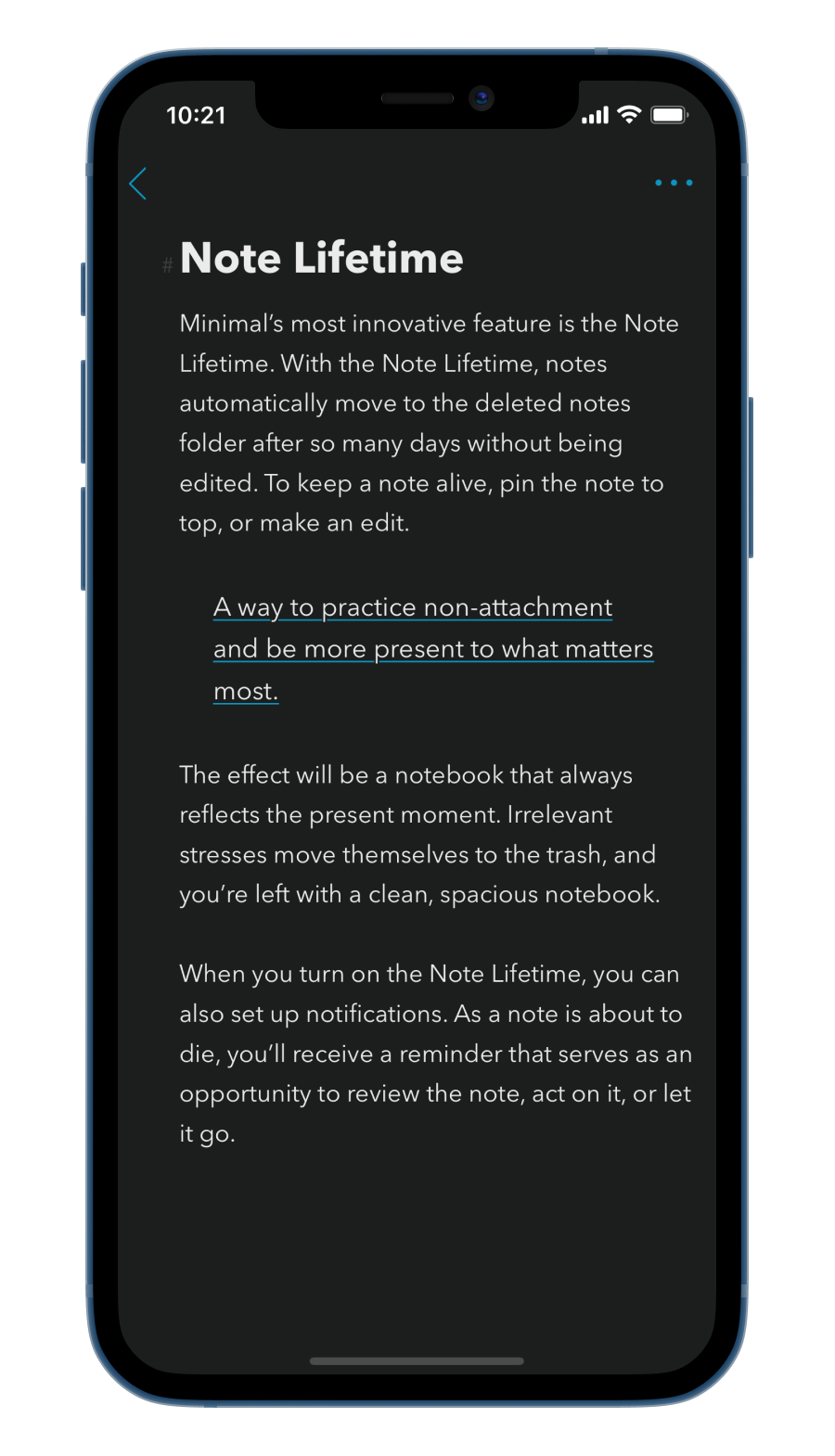
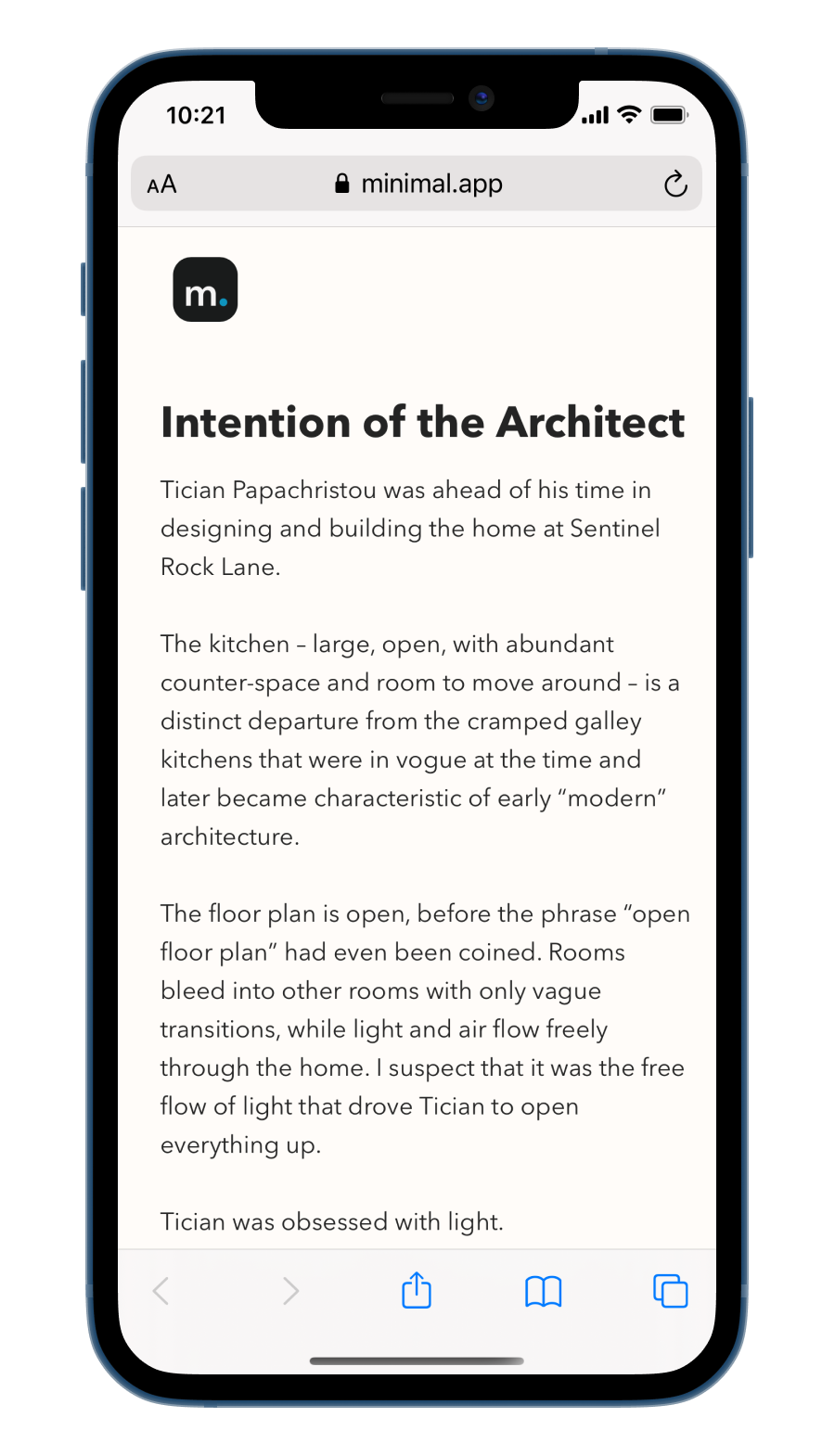
publish as website.
Transform notes into websites in three taps.Write an essay in Minimal. Publish it as a beautiful, simple website.See an example.
write beautifully.
Simple + elegant typography for clean, highly-readable notes.Learn more.
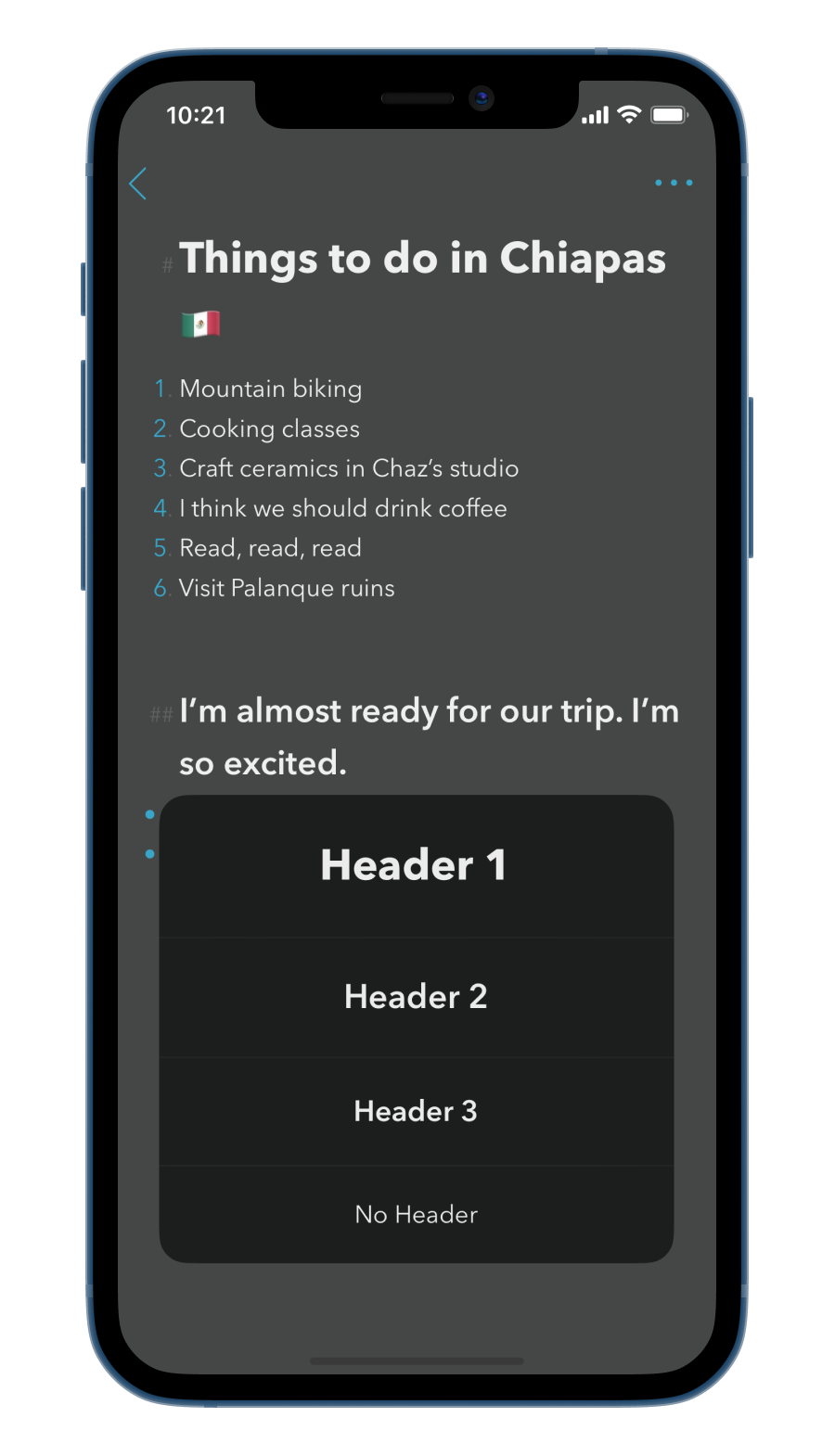
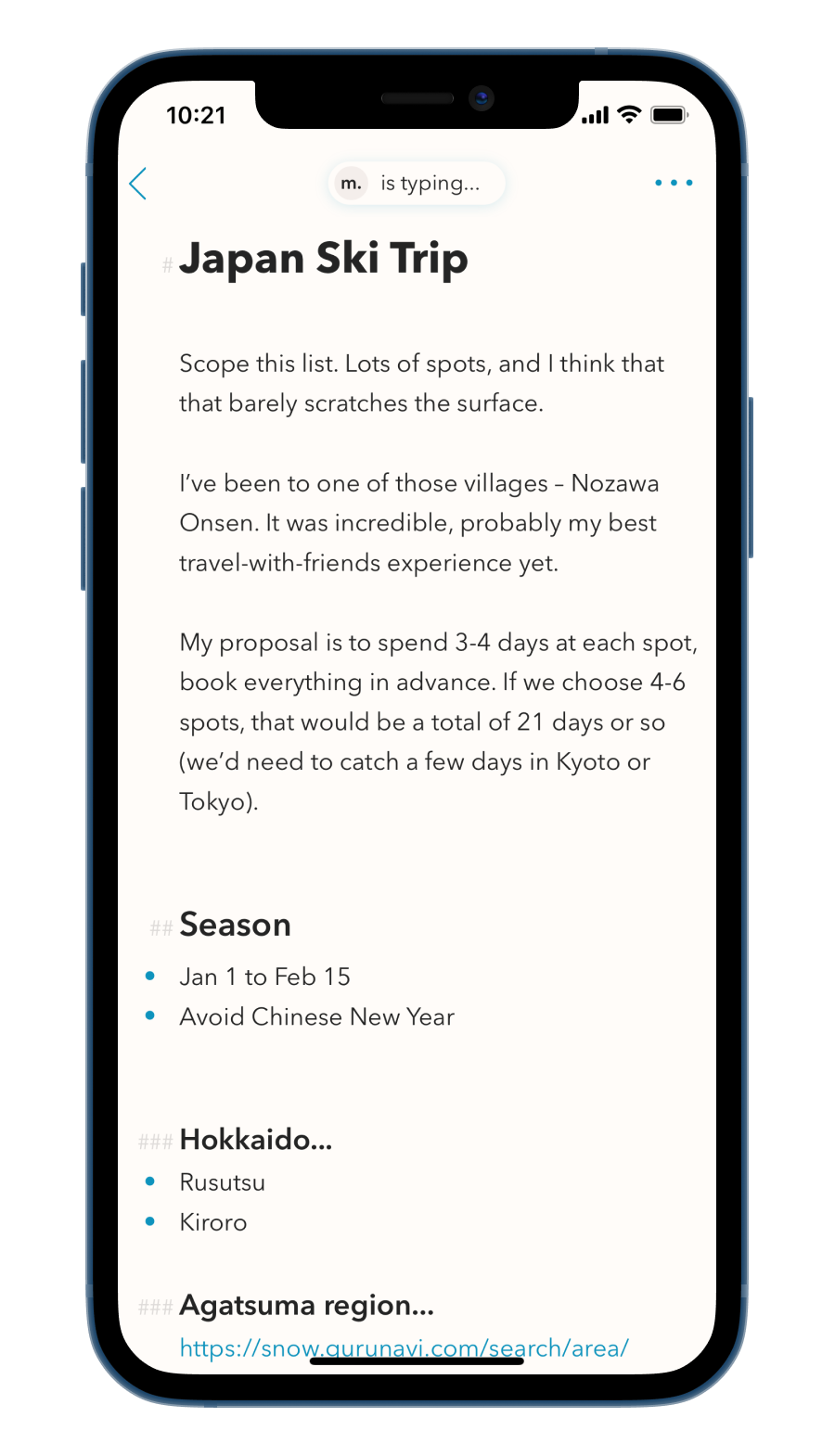
collaborate quietly.
A focused space to write collaboratively and share projects.Learn more.
organize projects.
check things off.
Our projects live within Minimal.From personal goals like cultivating a strong meditation practice, to professional tasks like building apps, every step of the way is elegantly managed with Minimal's todo lists.
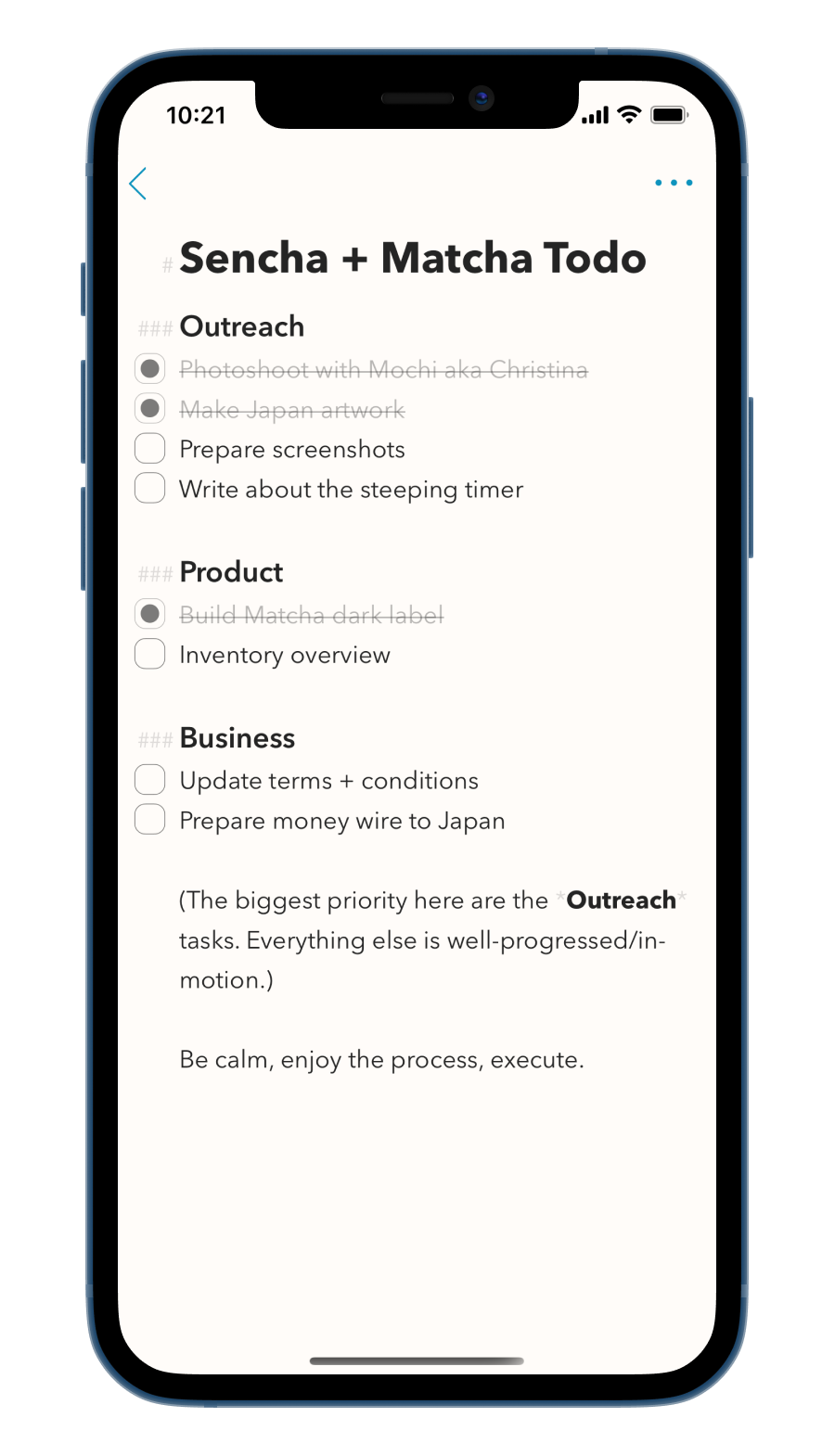
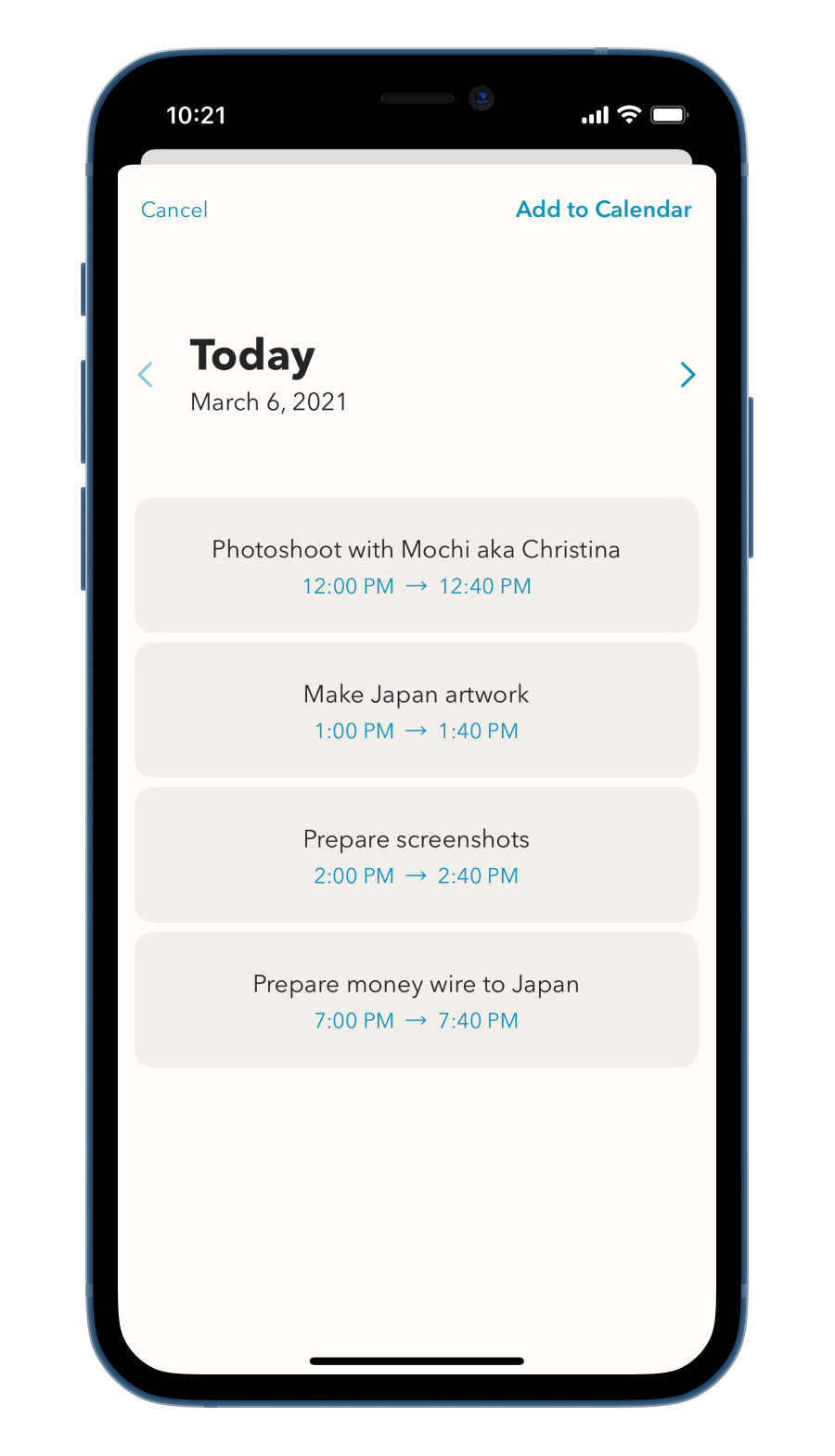
add todos to calendar.
Effortlessly sync todo lists with Apple's Calendar app.Each todo item becomes a distinct event that can be configured any way you'd like: start times, end times, alerts, and more.
customize everything.
Everything in Minimal is customizable: styling + themes, preferred note actions, the formatting keyboard, and more.You can even drag notes to reorder them in the notes list.
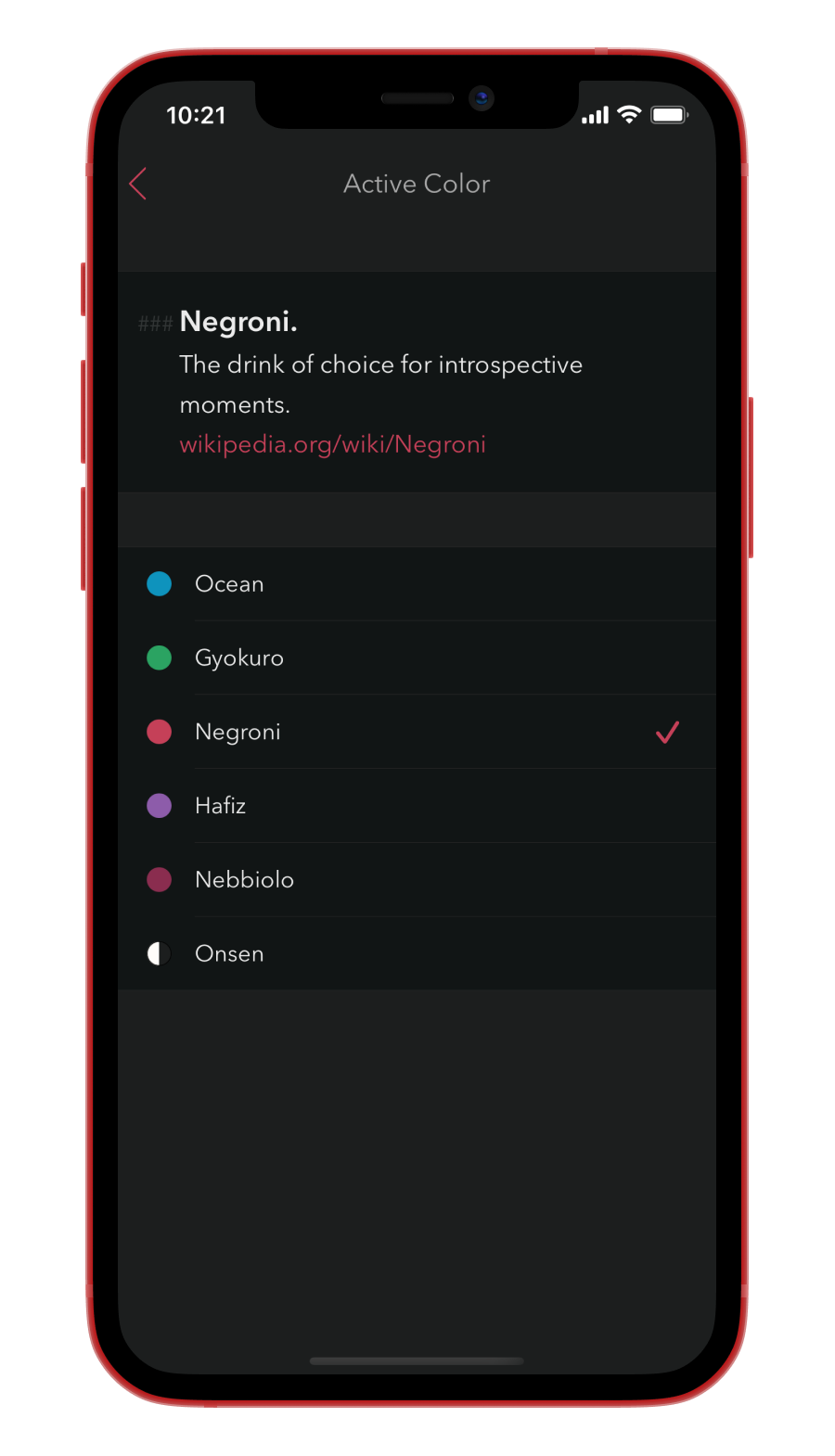
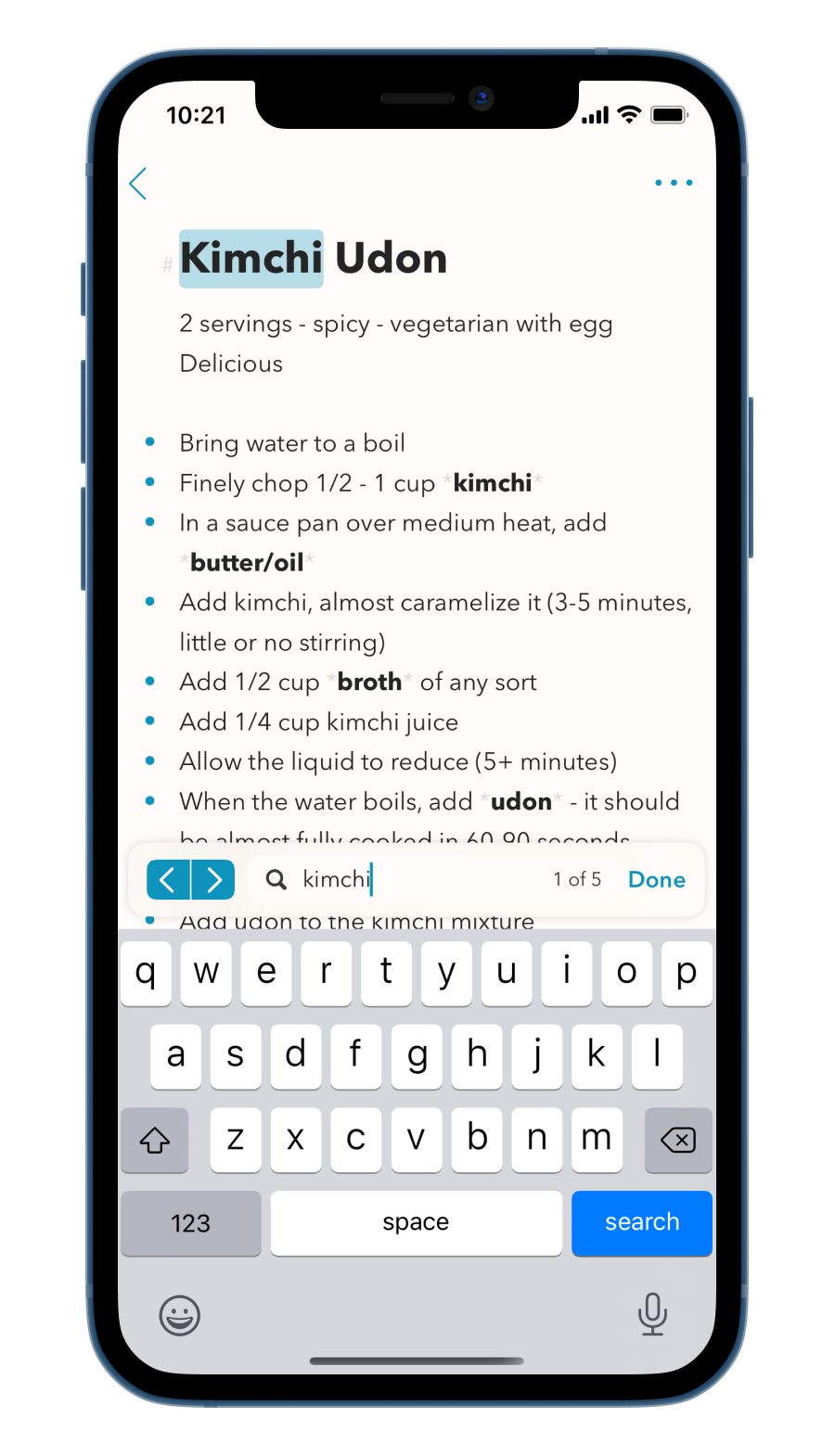
find anything.
Search anywhere: the Home Screen with Spotlight Search, in the notes list, or within notes using Find in Note.
be organized.
Tap the search bar to sort notes by folders + tags.Create folders by typing {folder-name} between curly brackets.
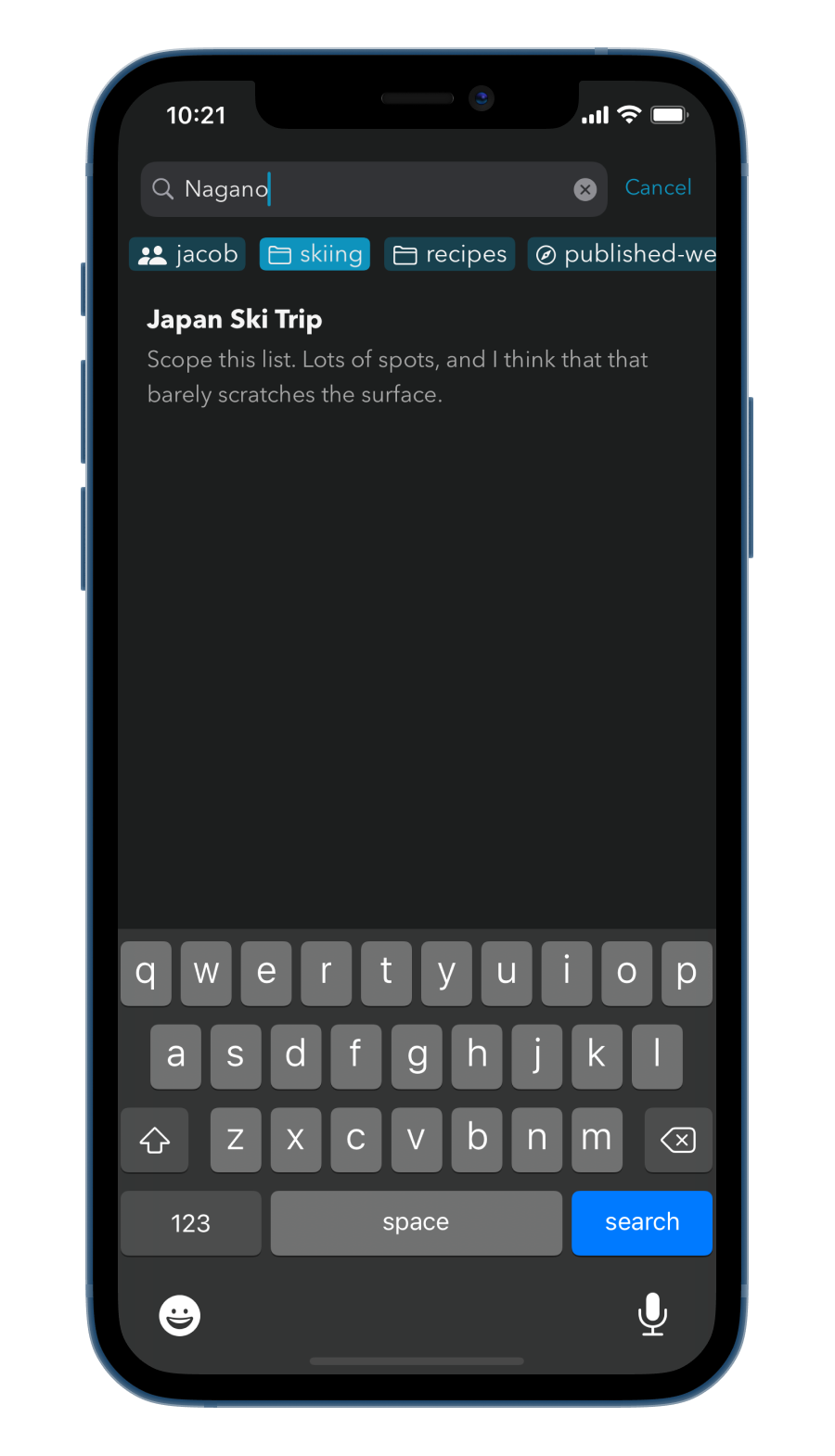
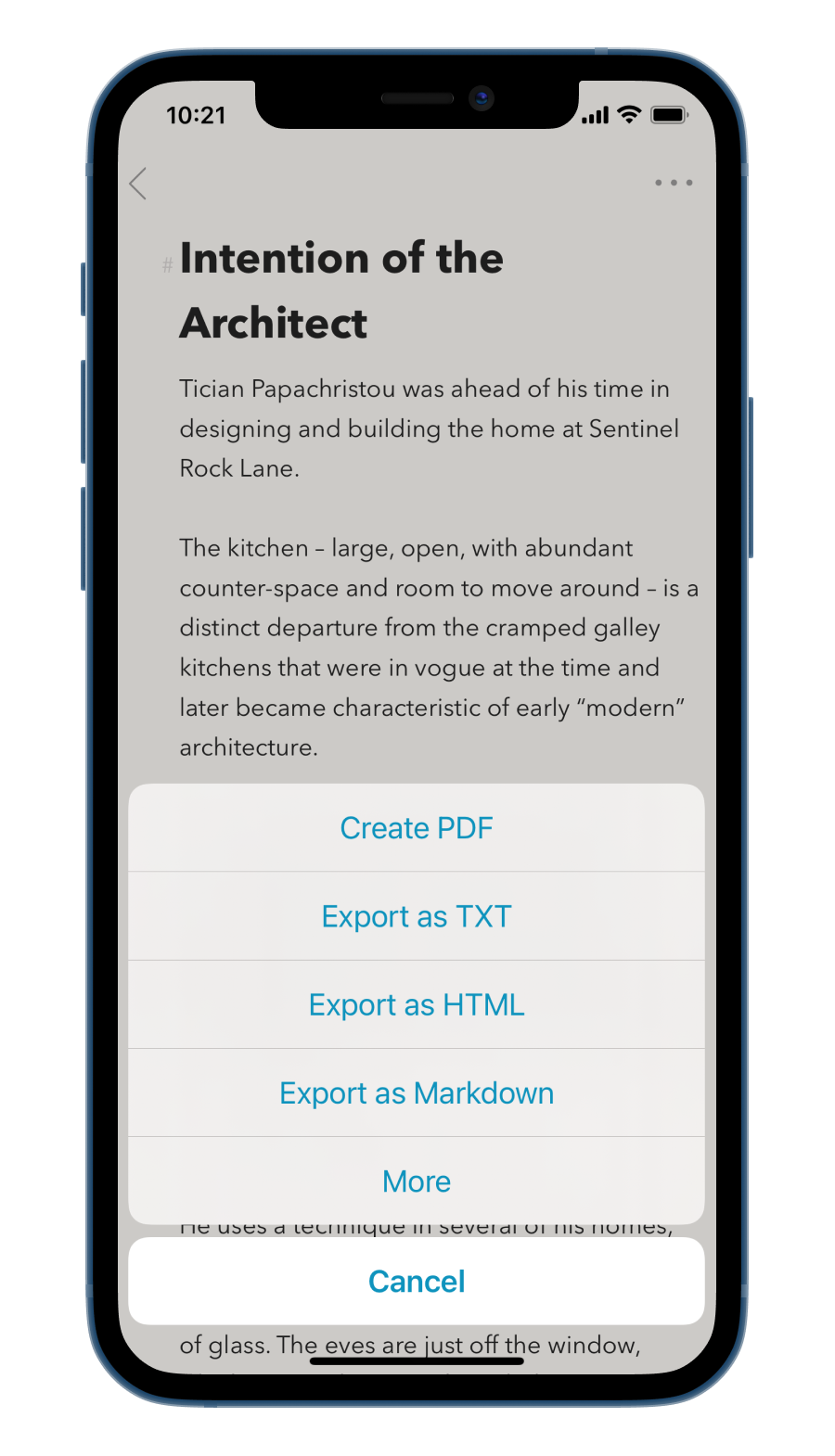
export as pdf, html, and markdown.
Exporting notes is effortless.While notes are best-composed within Minimal, they deserve to take on a life of their own beyond the app.
import notes.
Import notes, text, and URLs from any app that supports sharing.Learn more.

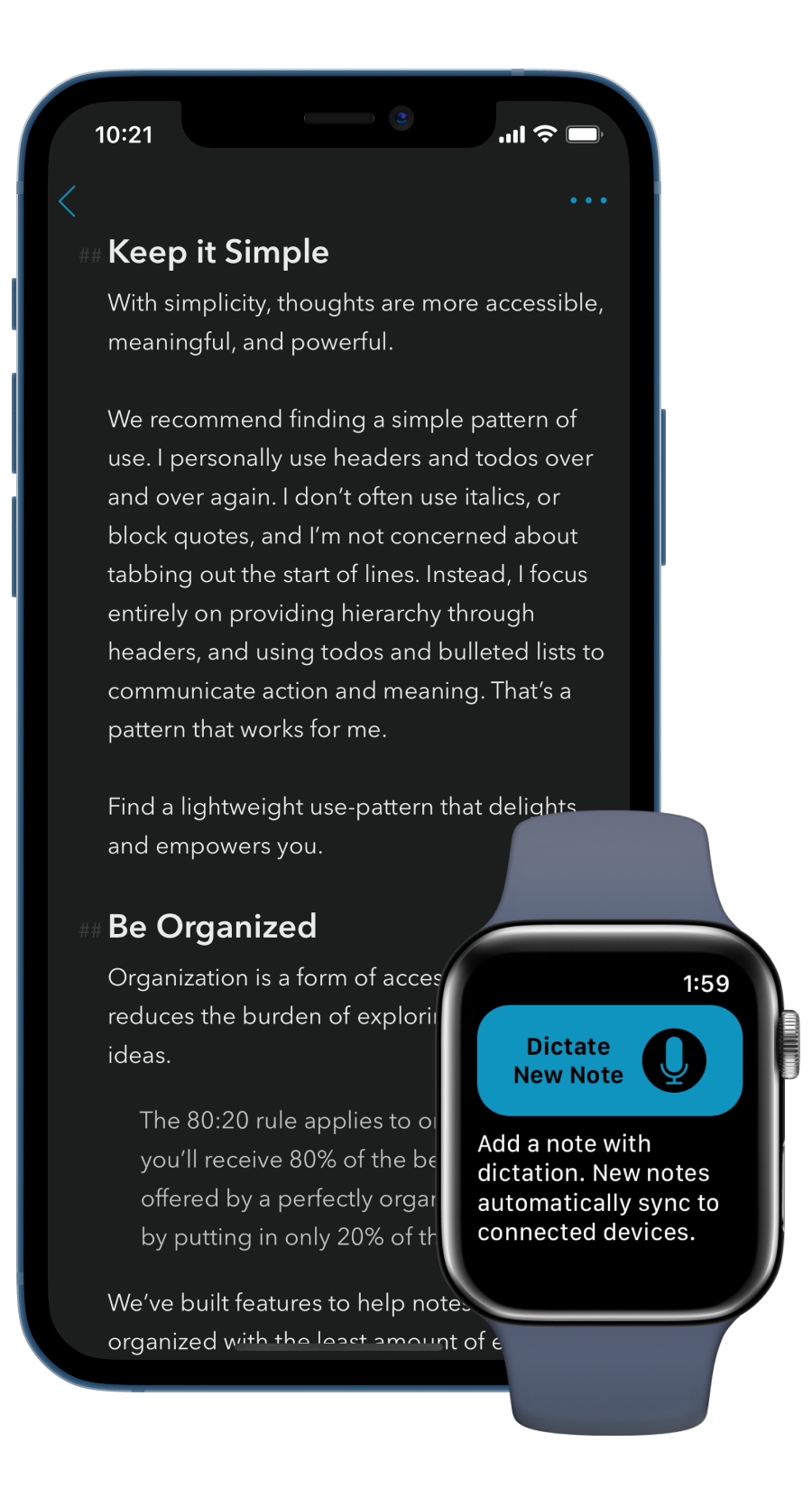
dictate new notes.
Create notes on the go with Apple Watch. New notes automatically sync to connected devices.
sync everywhere.
Notes invisibly sync everywhere.With features including Cloud Sync, Search, Handoff, and Siri, notes are easily accessed the moment you want them.
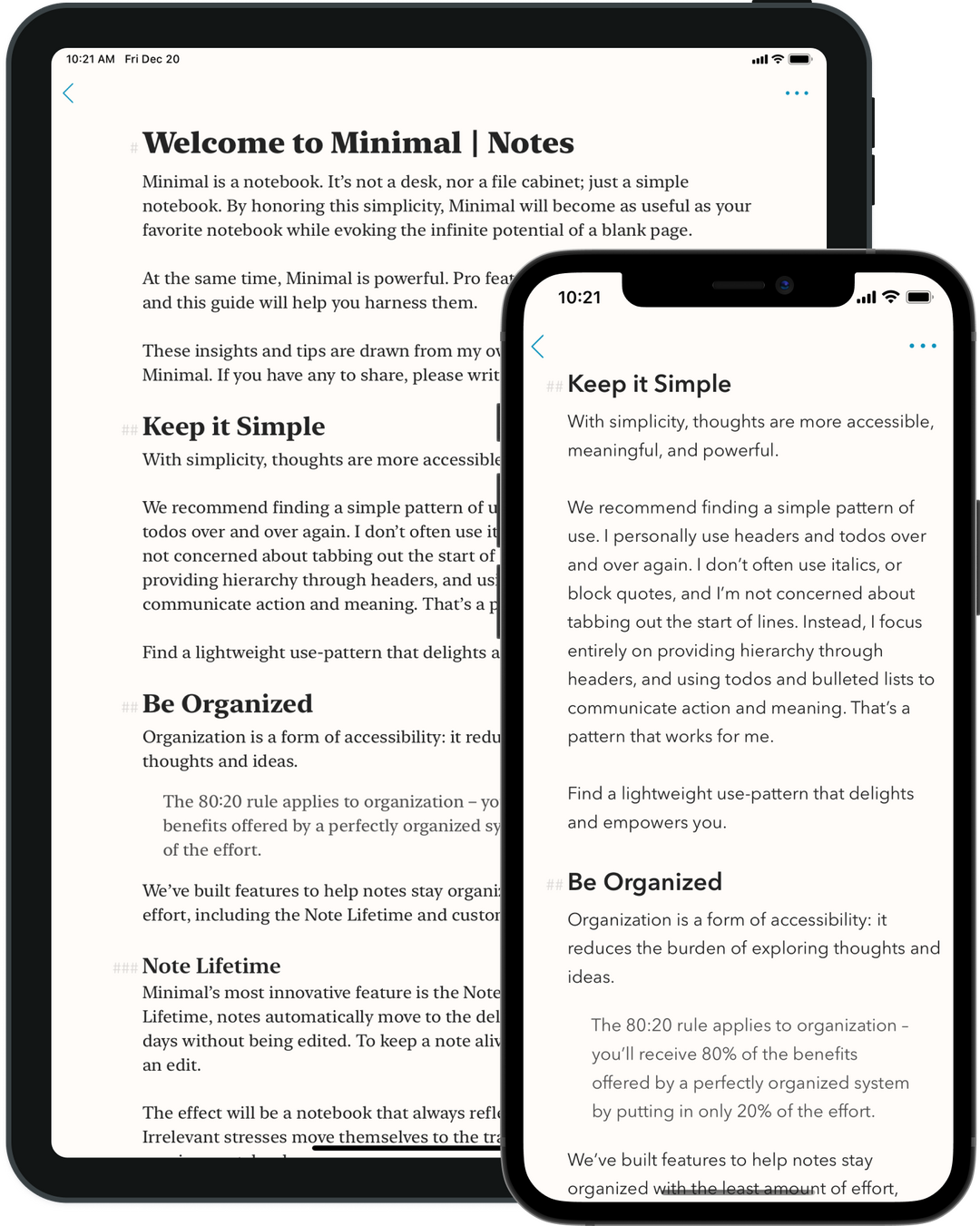
our ethos.
Our goal is to help writers and doers fall in love with their notes app while actualizing their highest aspirations.Minimal is inspired by meditation, architecture, and nature.Tap here to learn about our design principles. Get started by downloading Minimal | Writing + Notes from the App Store.
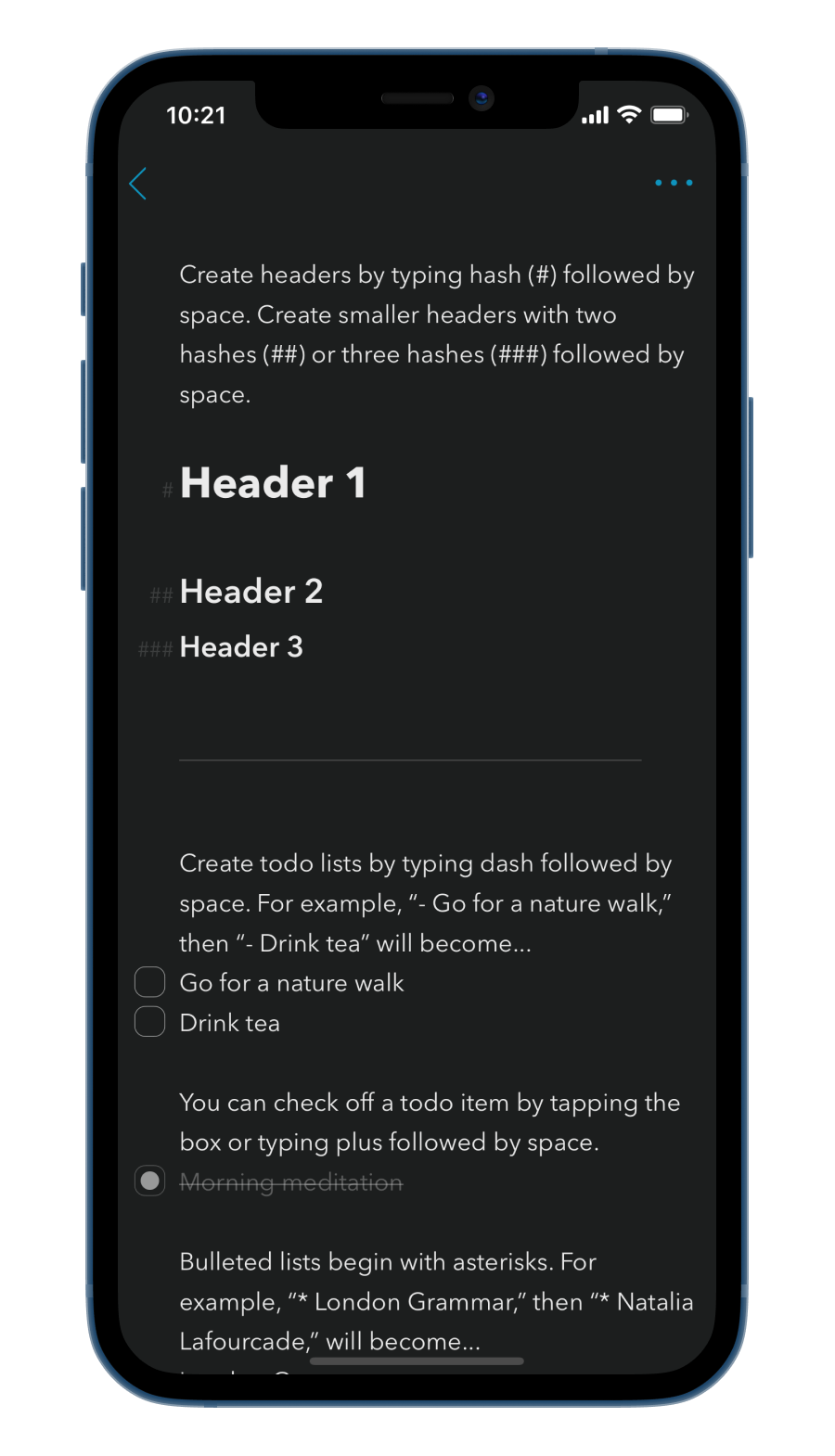
markdown formatting.
Minimal uses a Markdown-esque formatting style, enabling writers to rapidly format text as it is composed using special characters.View the guide.
headers and titles.
Headers provide visual hierarchy within a note.
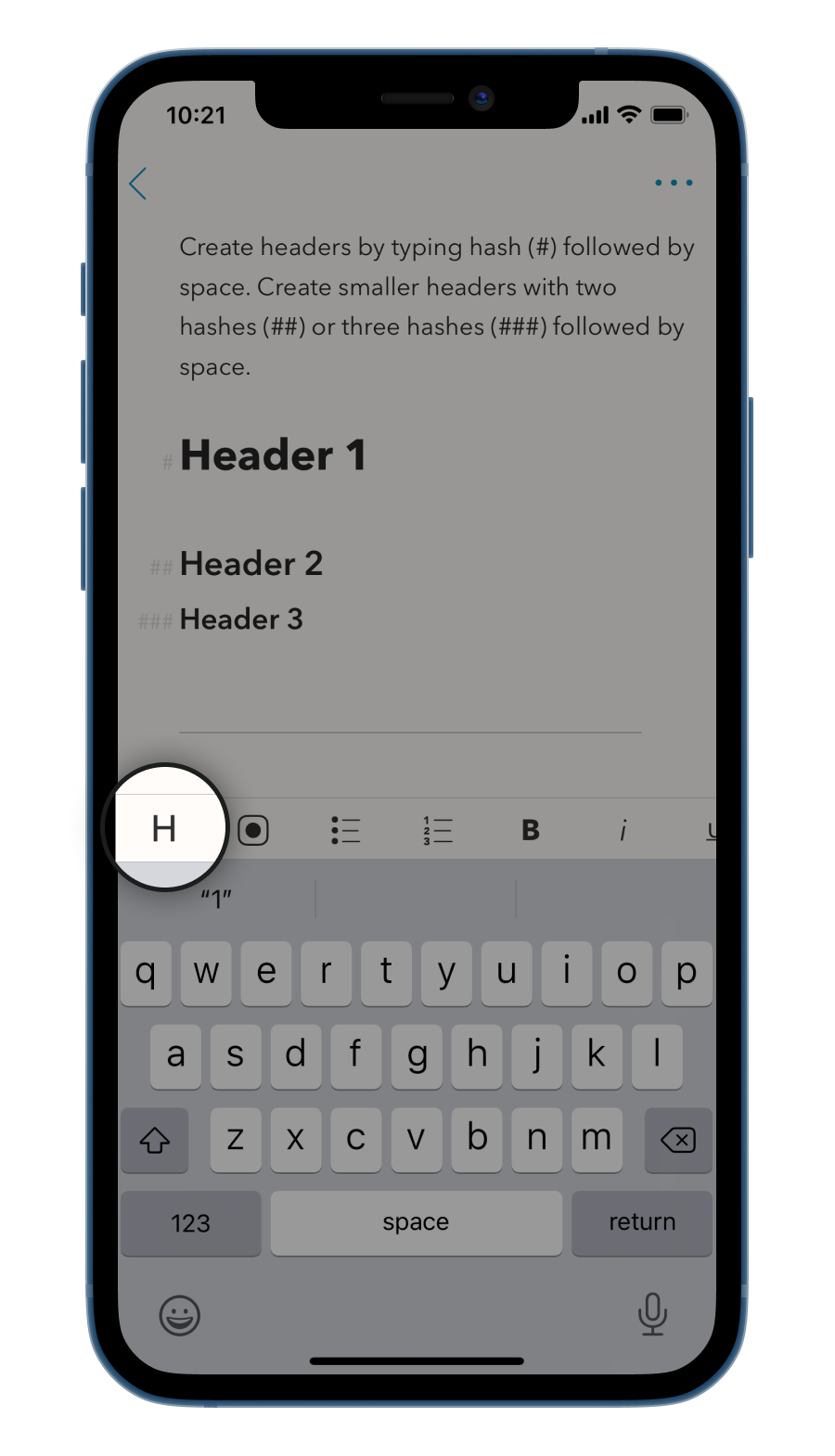
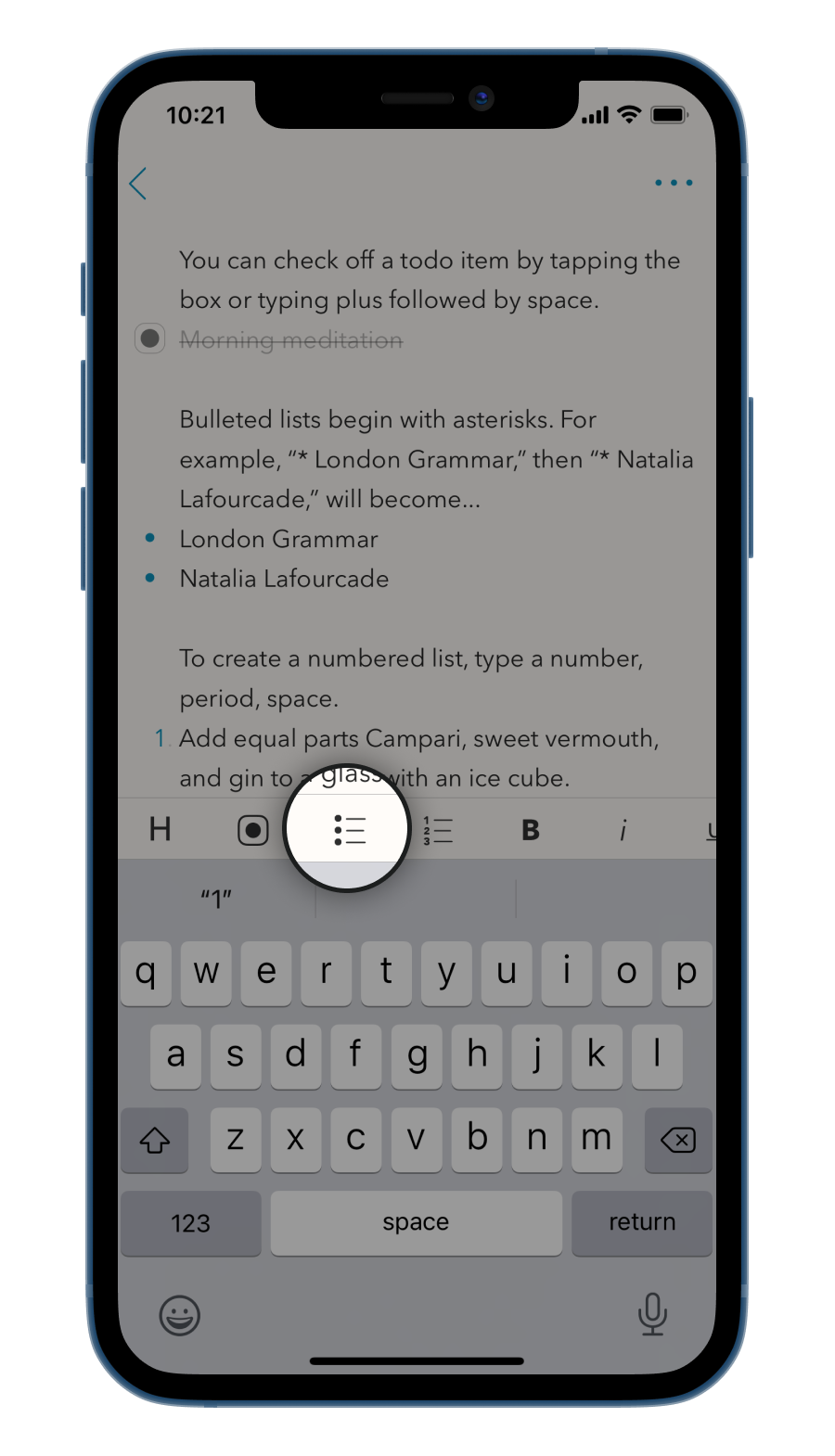
lists and todos.
Keep it simple with bulleted lists, numbered lists, and todo lists.Todo items include a checkable box that gets crossed off when complete.
bold, italics, underline.
Emphasize text for clarity and expression.
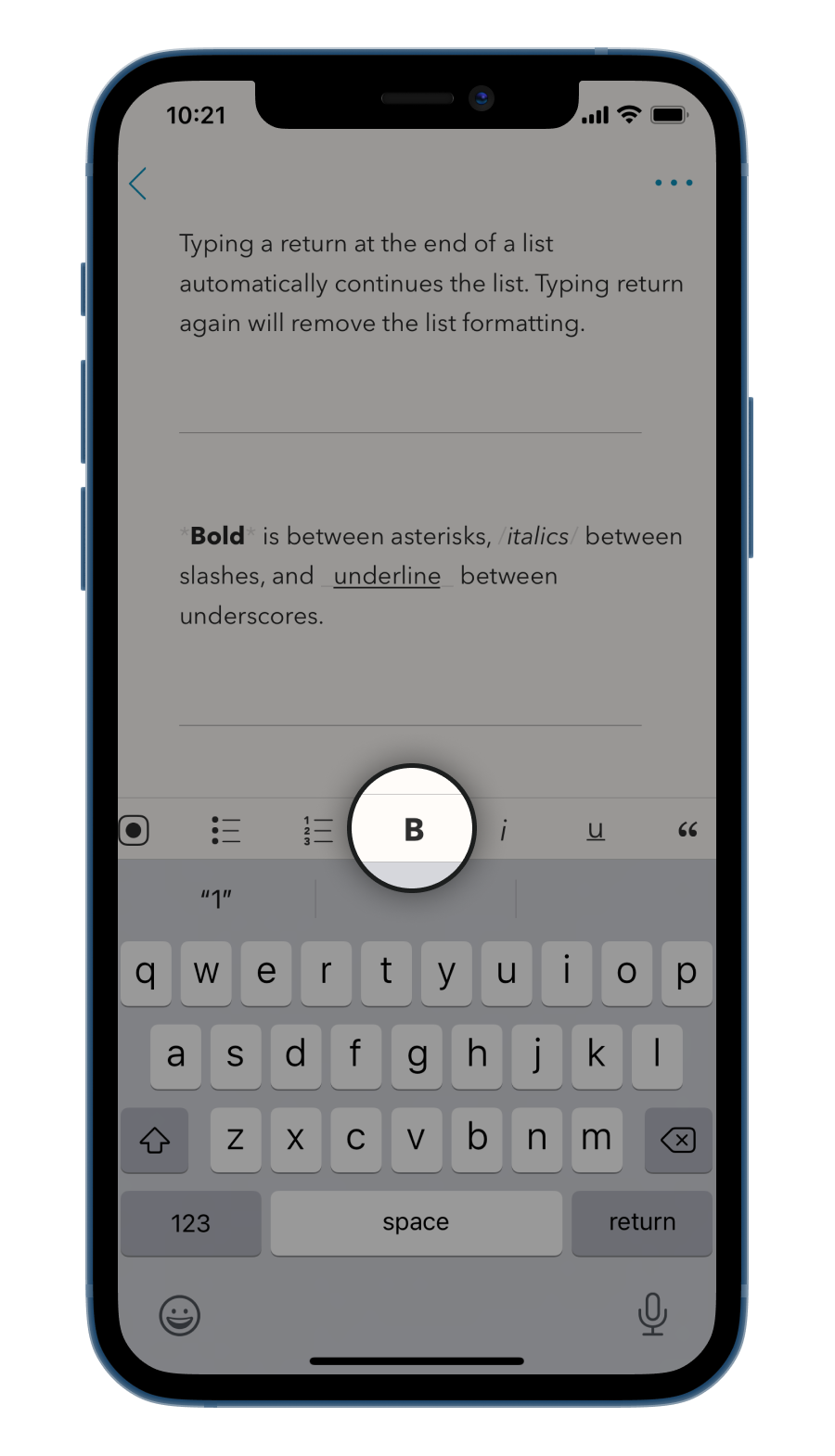
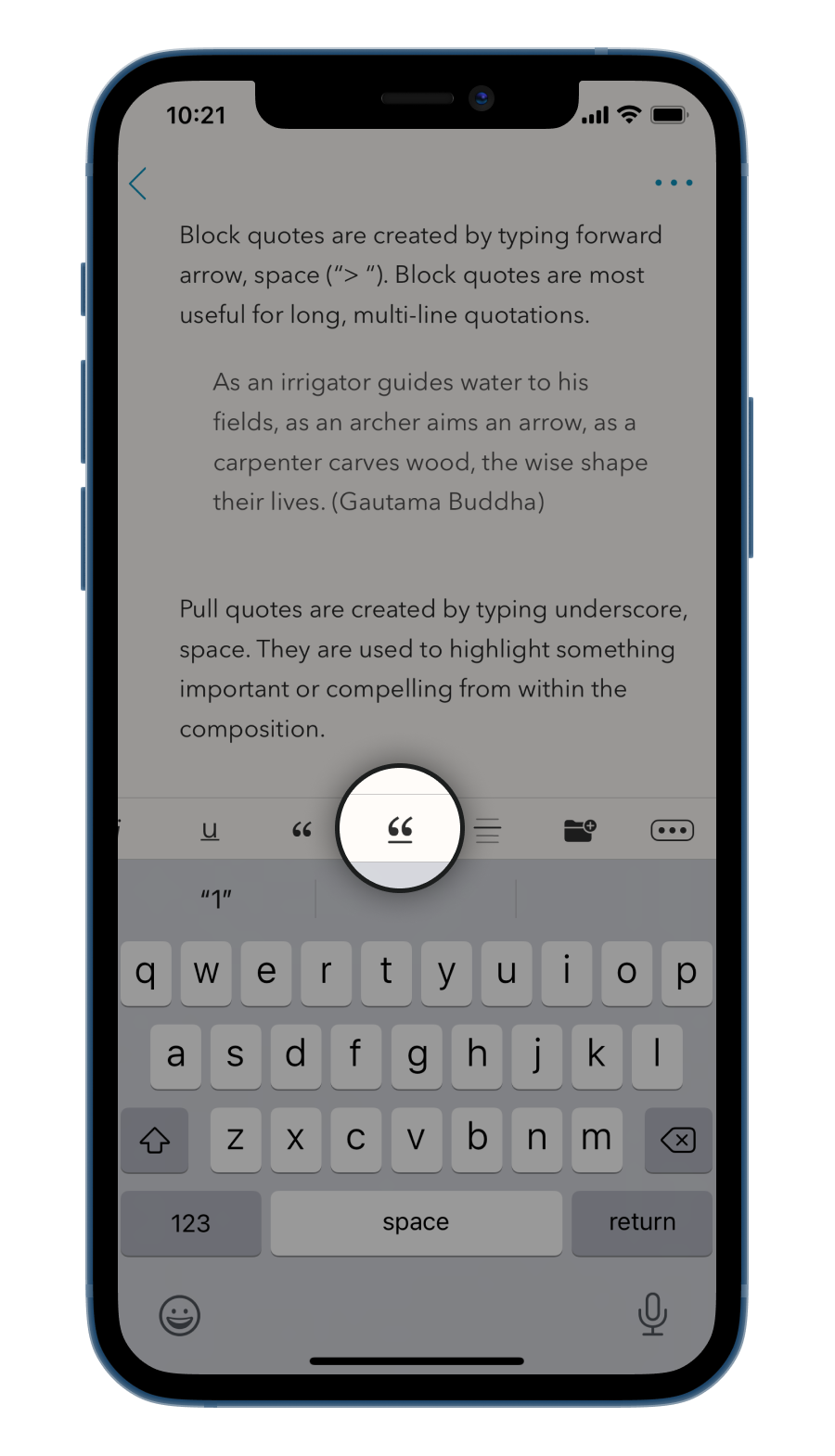
block quotes and pull quotes.
Block quotes are used for long, multi-line quotes. Pull quotes emphasize + highlight important excerpts from within a note.
horizontal line.
Organize and break notes into sections.
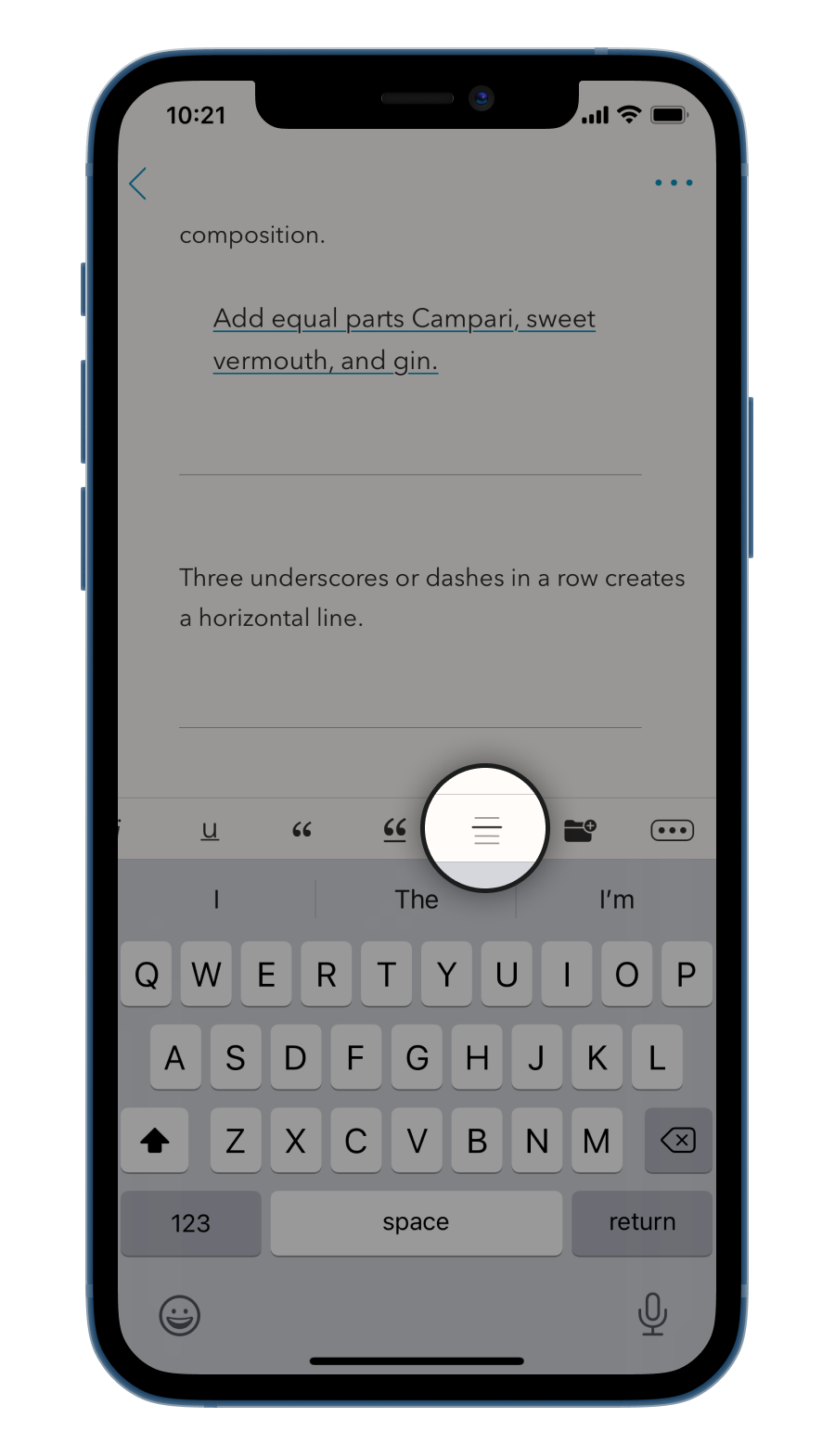
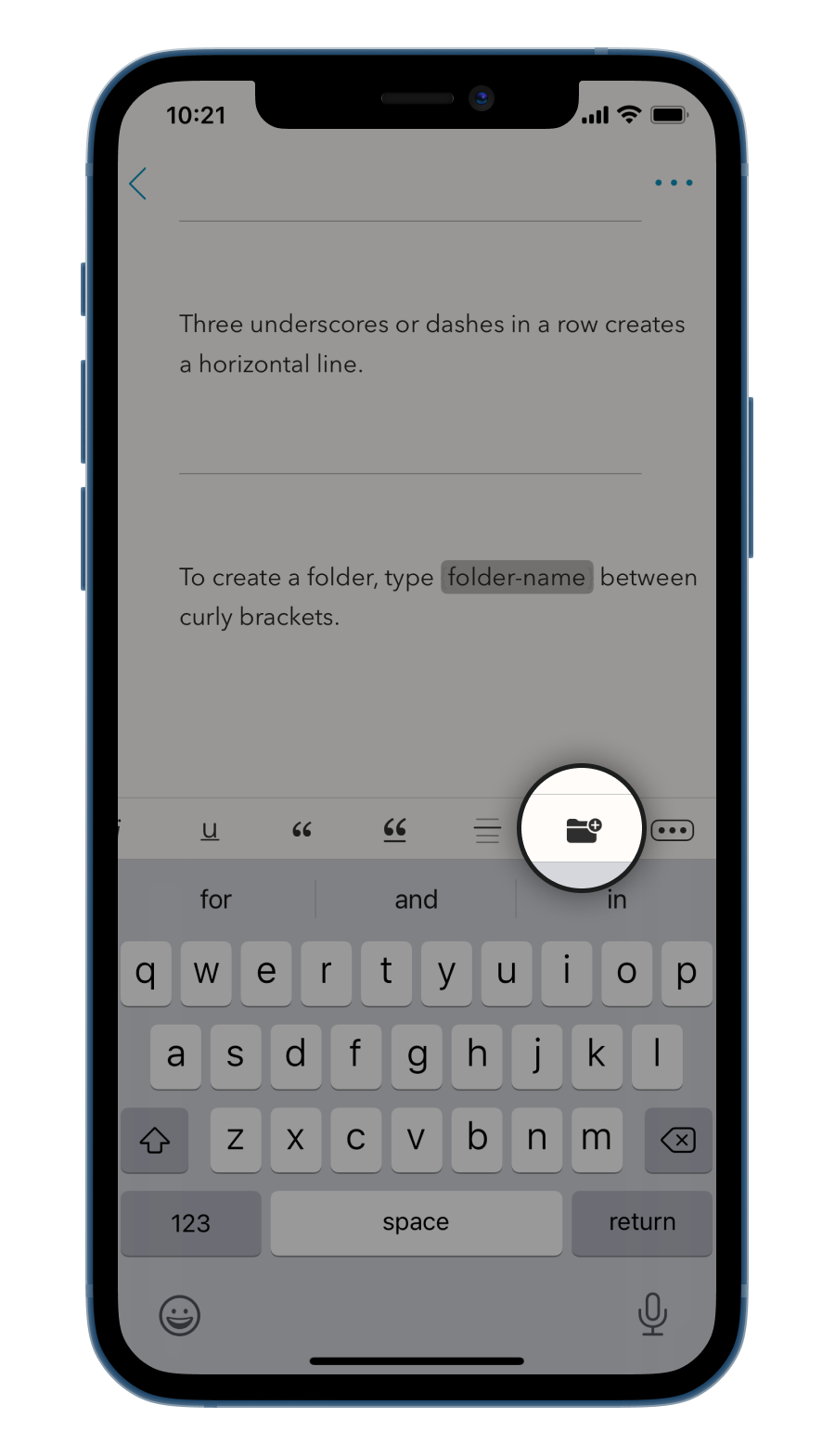
folders + tags.
Create a folder by typing {folder-name} between curly brackets.Folders appear in the notes list under the search bar.
formatting guide.
Minimal's elegant and simplified use of Markdown is easy to learn and brings prose readily to life.For example, writers can create headers and titles by typing hash space ("# Header Title") and Minimal automatically applies the desired formatting.
start collaborating.
You are invited to collaborate in Minimal. To get started, follow these steps.1. Tap this link to download Minimal from the App Store.2. Tap the original invite you received.
That's all. You're ready to start writing and collaborating.
collaborative notes.
Write collaboratively with friends, family, and teammates.
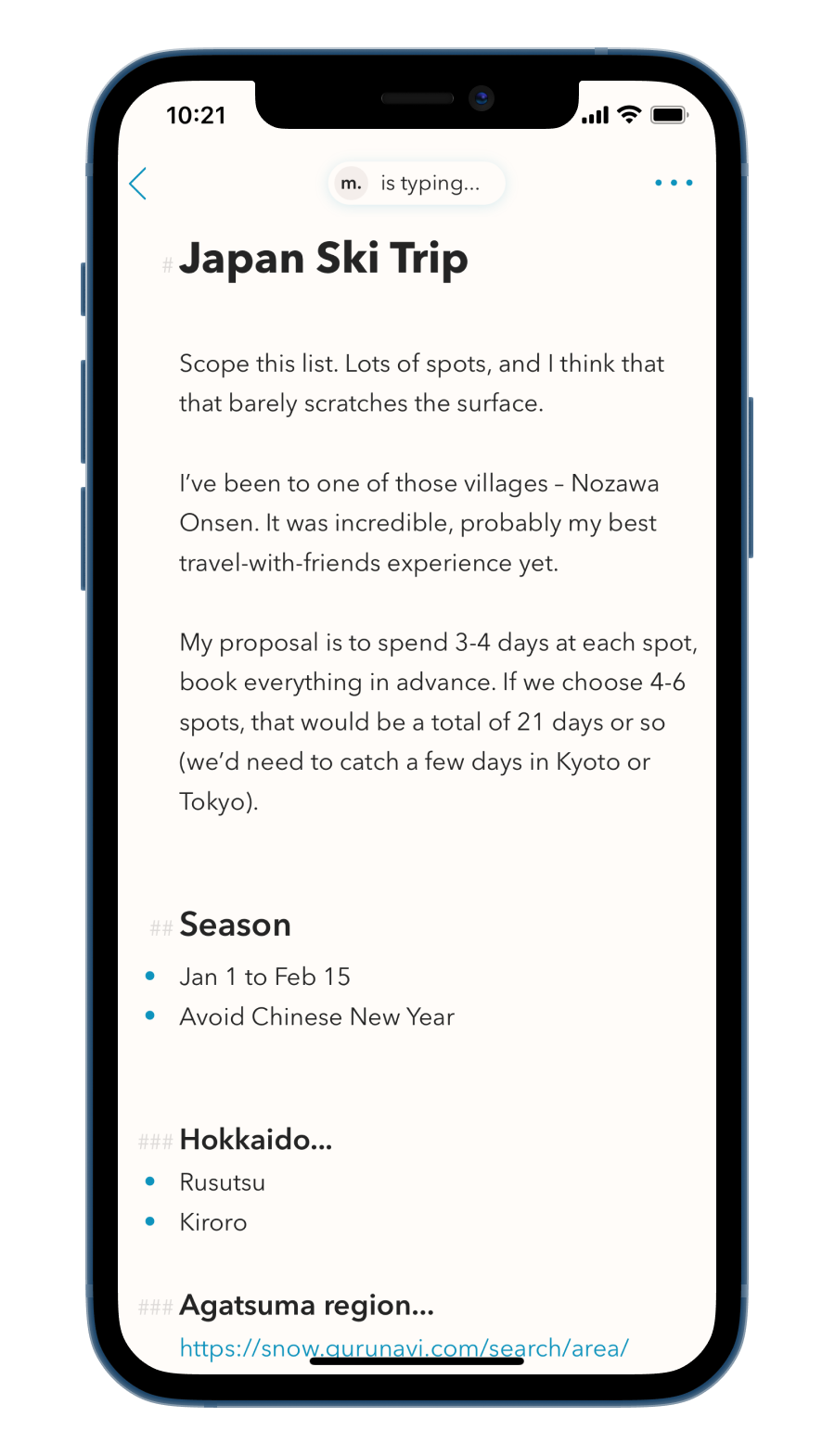

invite collaborators.
Select a note, tap the action button, tap 'Add Collaborator.'
find collaborations.
Tap the search bar to sort notes by collaborator.
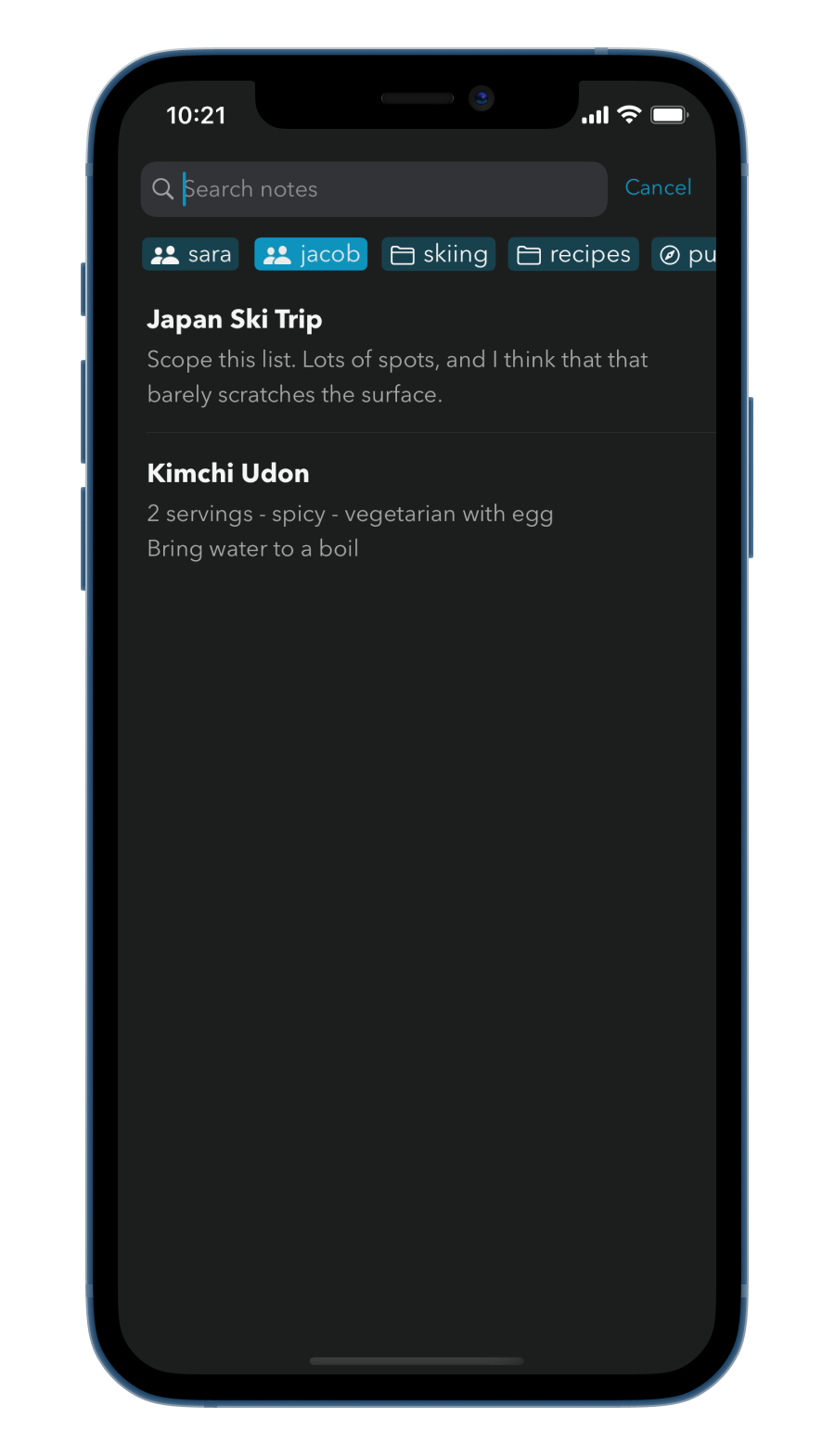
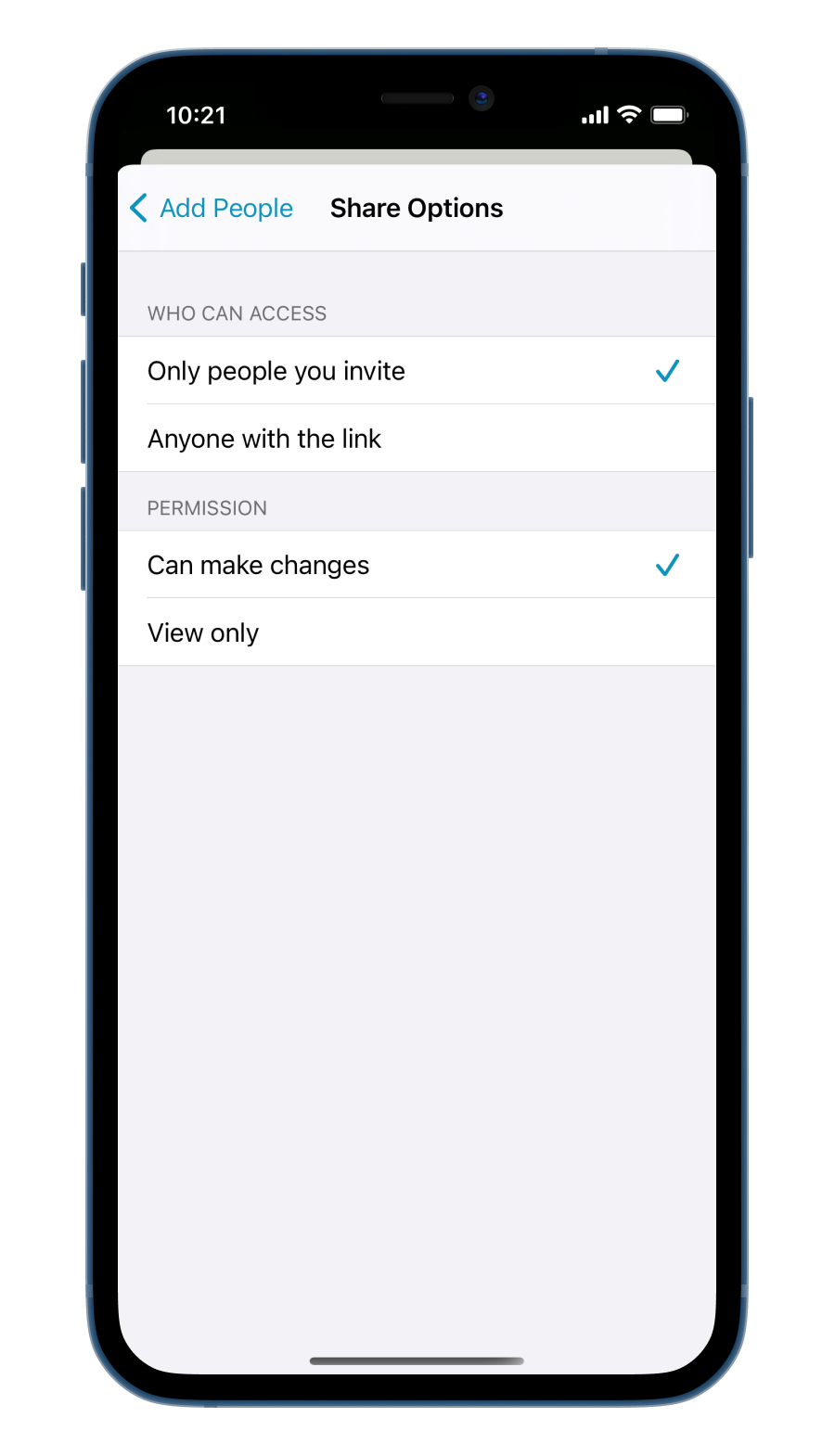
collaborate your way.
Notes can be view-only or view + edit.Notes can be invite-only or accessible via public link.
manage collaborations.
Add or remove collaborators, join + leave collaborative notes, and edit permissions.
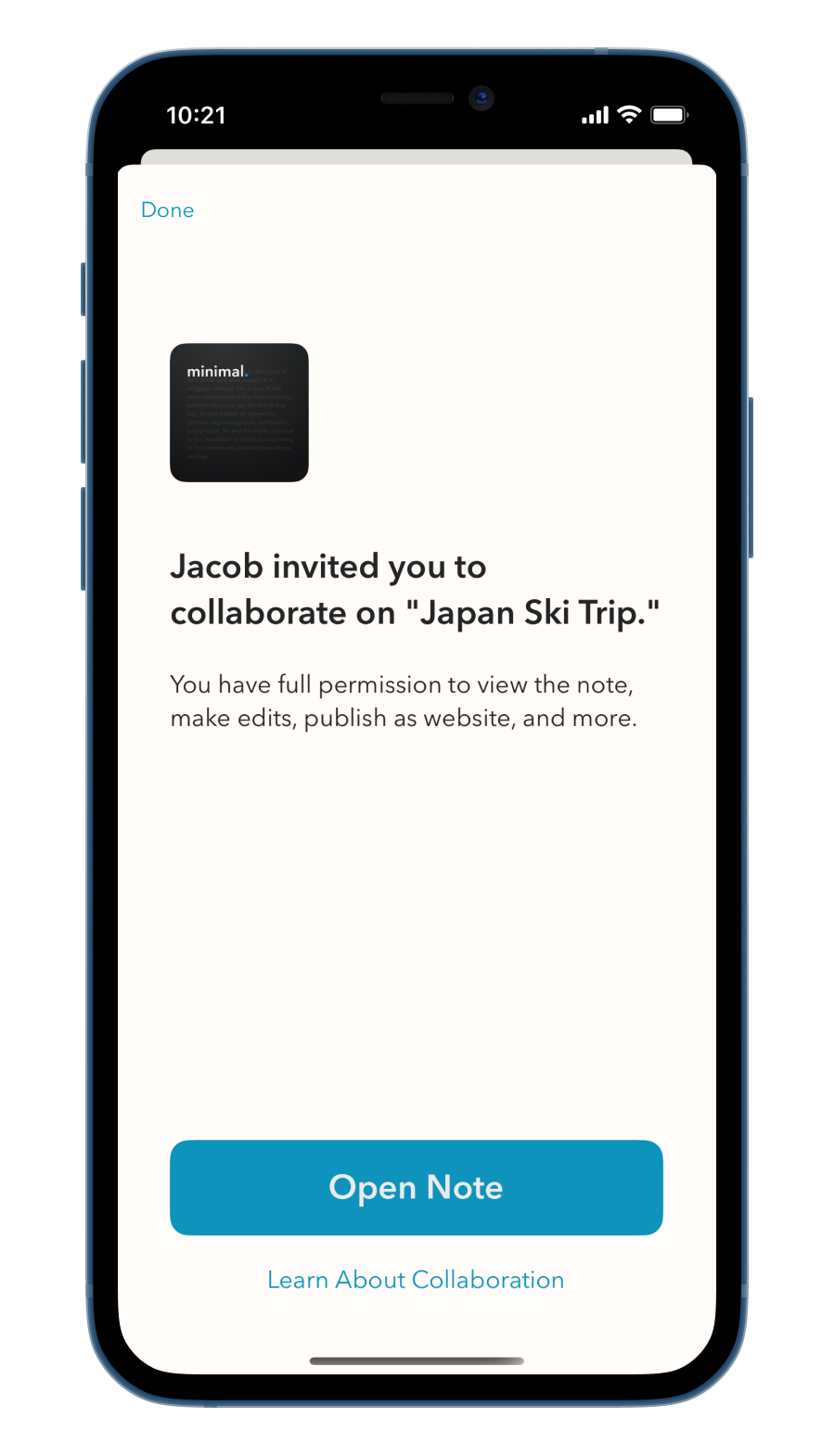
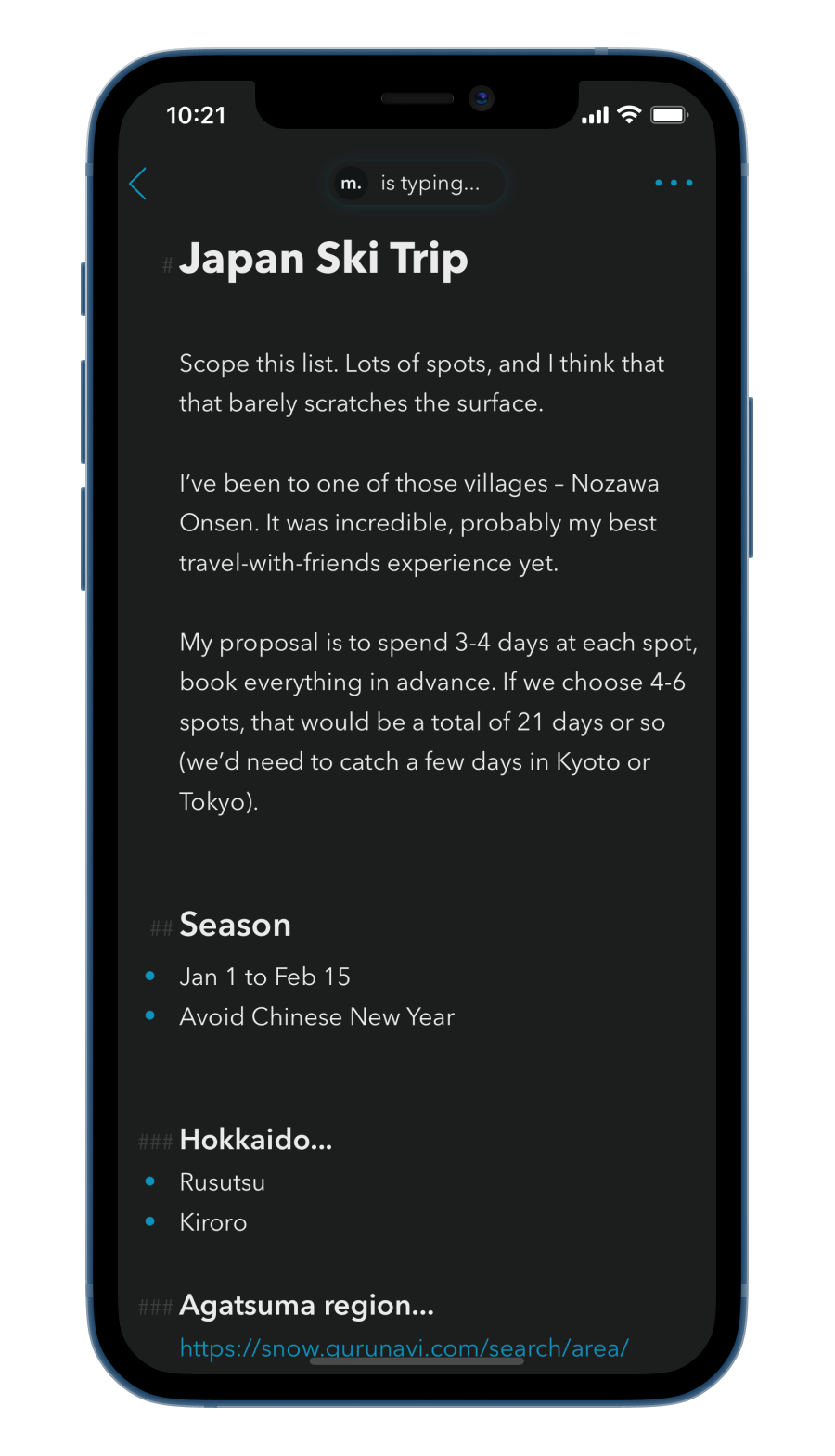
effortless, frictionless, easy.
Collaborative notes automatically sync everywhere with full offline support.
let notes die.
Our favorite moment with a new notebook is sitting down in a cozy chair with a nice pen and opening the notebook for the first time.The blank pages and empty space evoke an open mind. There's a sensation that this notebook can become anything, helping us achieve our wildest, most beautiful aspirations.To bring this feeling into Minimal, we built the Note Lifetime. By letting notes die, our notes become fresh, organized, and reflective of the present moment.Just like a brand new notebook.
turn on the note lifetime.
To enable the Note Lifetime, open the settings menu and tap 'Note Lifetime.'
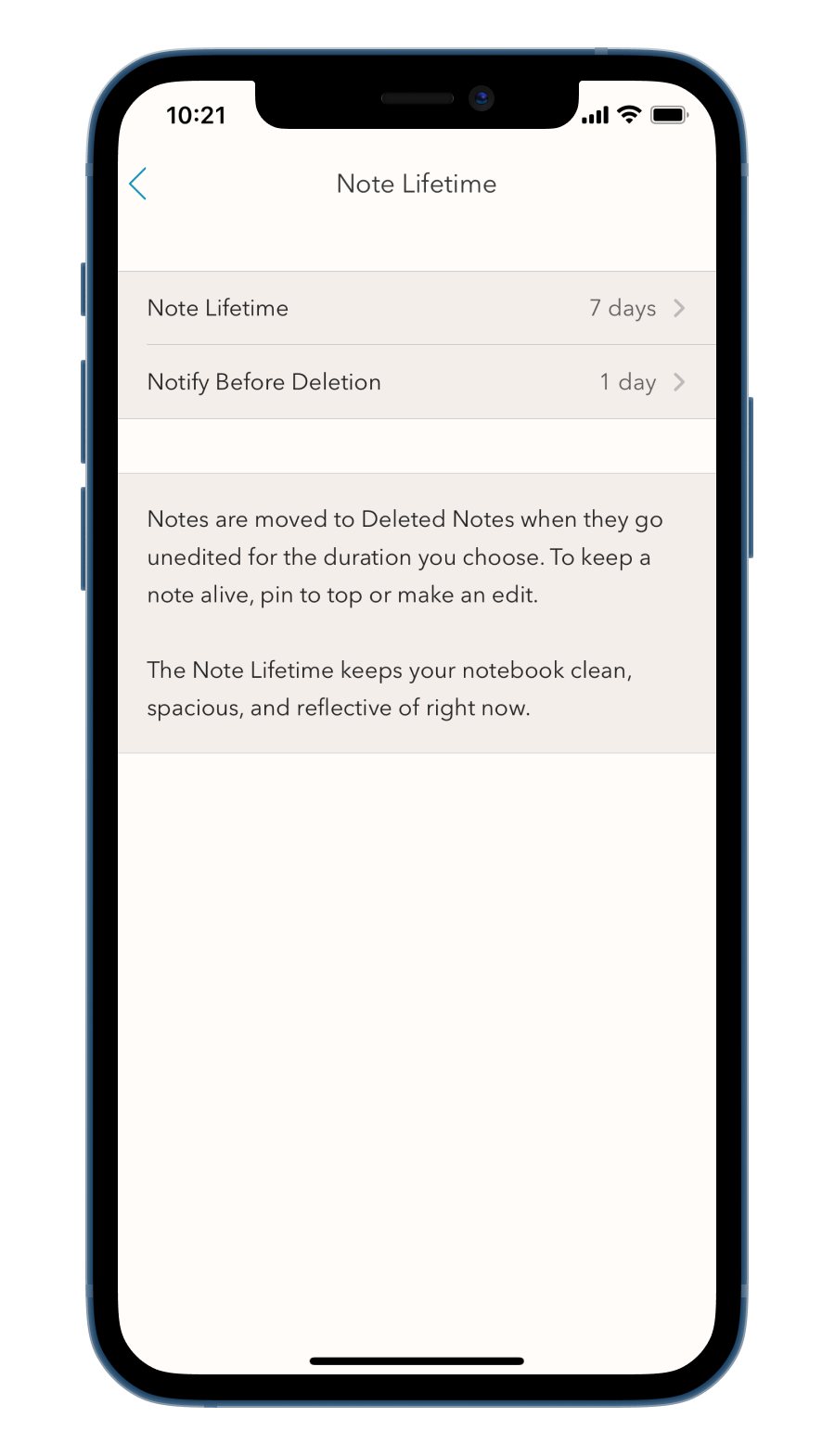
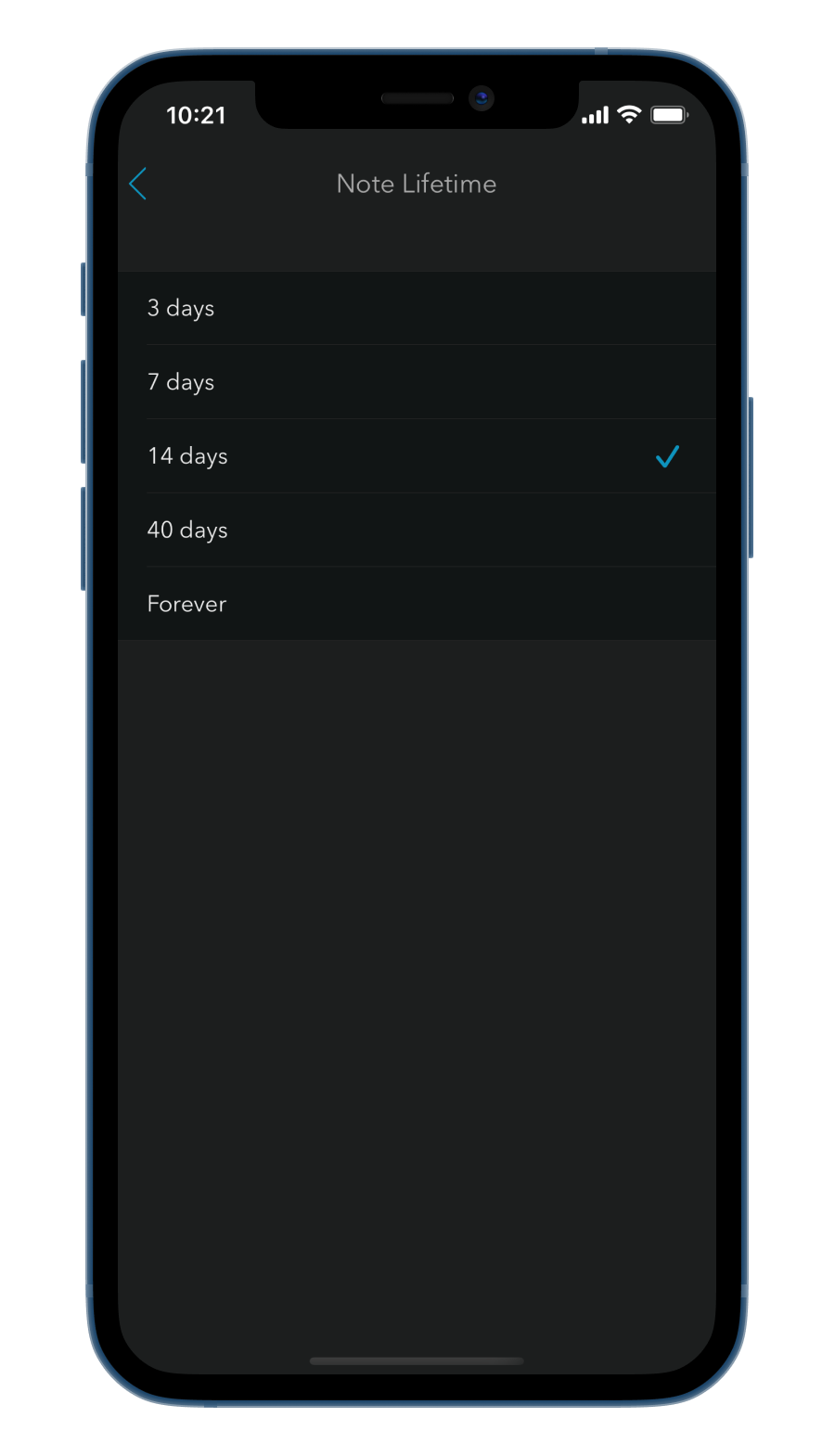
choose your duration.
Choose how long you'd like notes to stay alive after they're last edited.
get notified.
Minimal sends gentle reminders as notes approach the end of their lives.This is an opportunity to review the note, act on it, or let it go.

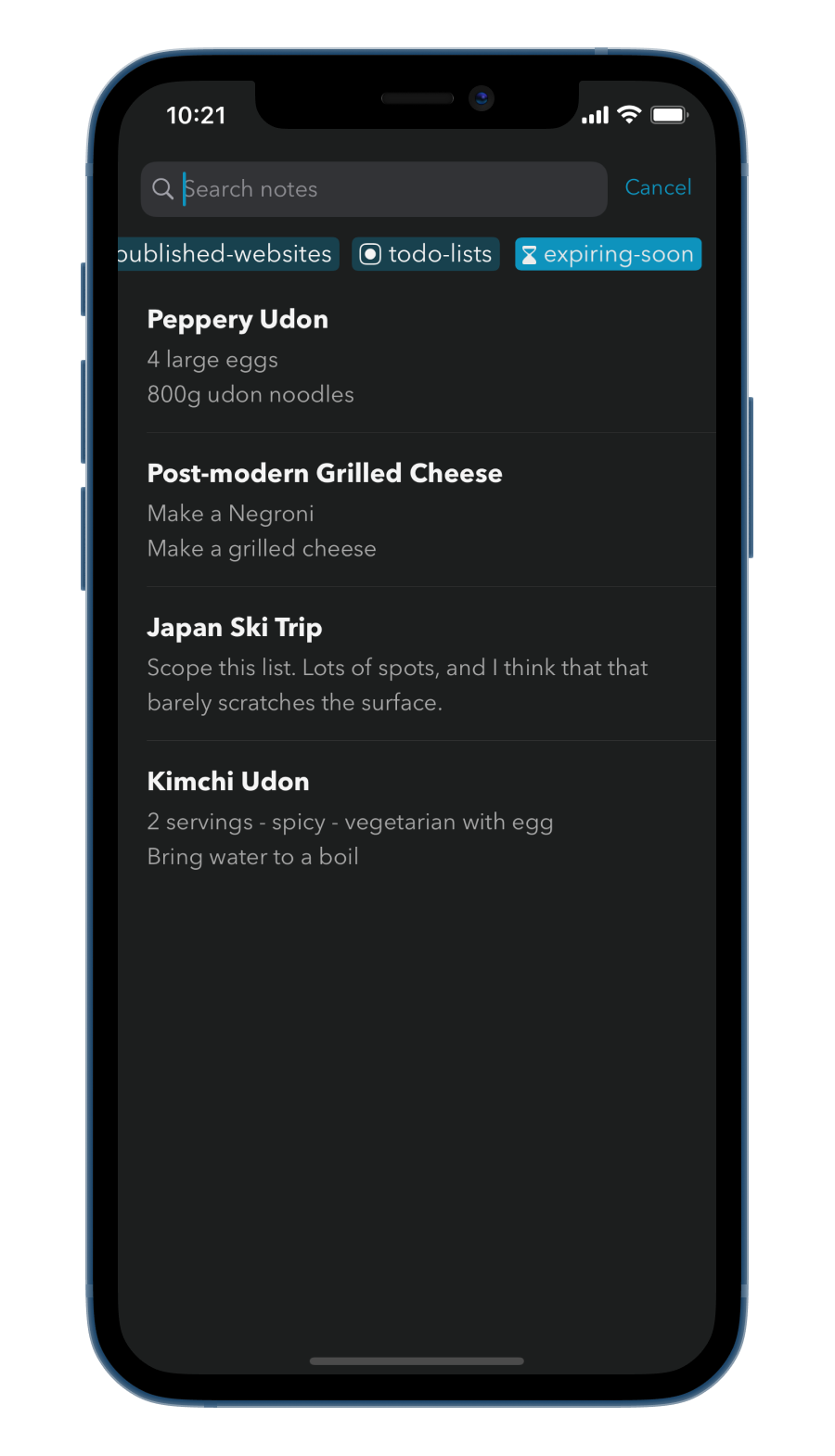
find dying notes.
Tap the search bar and navigate to the end of the tag list to see which notes are expiring soon.
keep notes alive.
To keep a note alive, pin the note or make an edit.
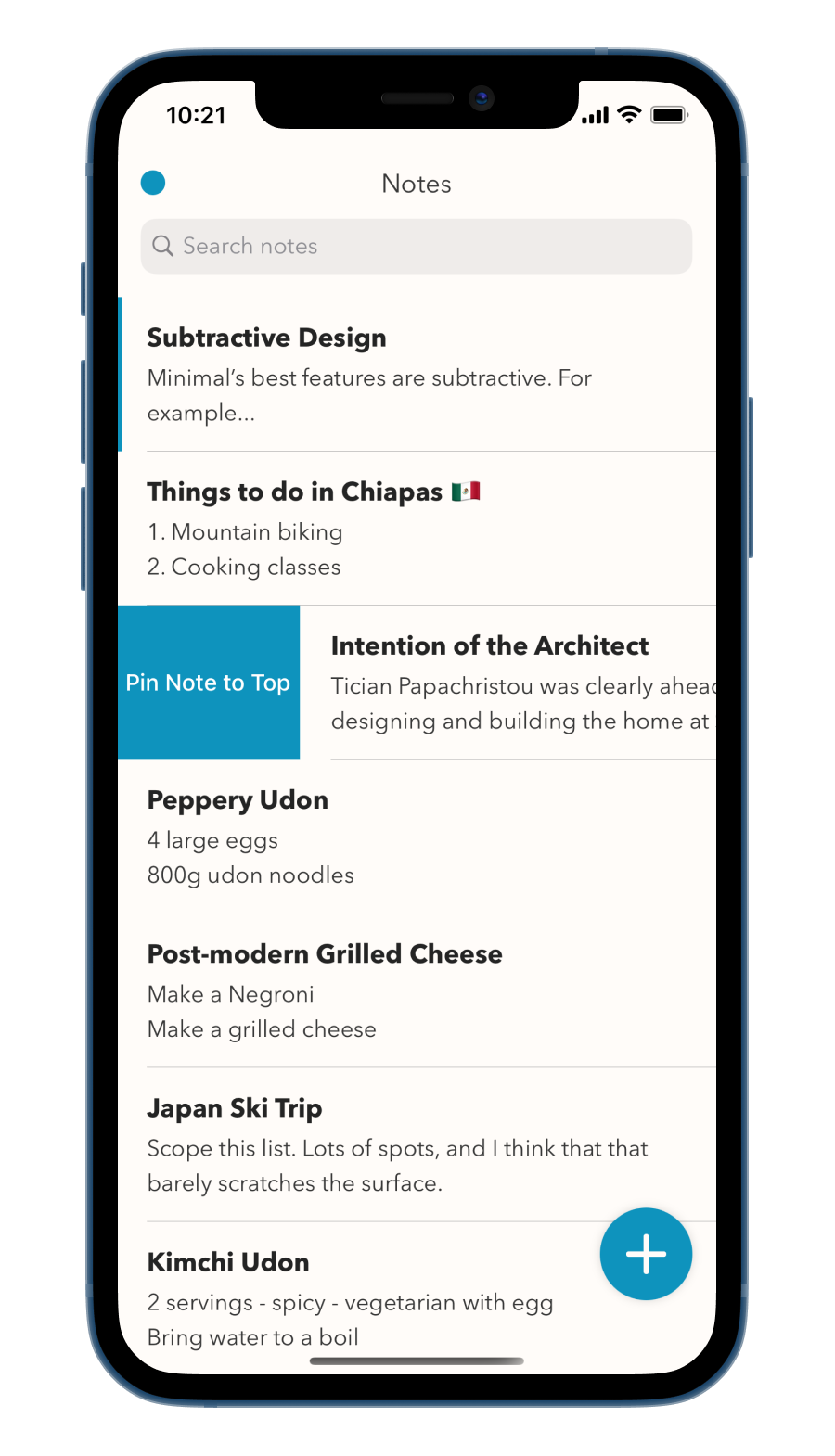
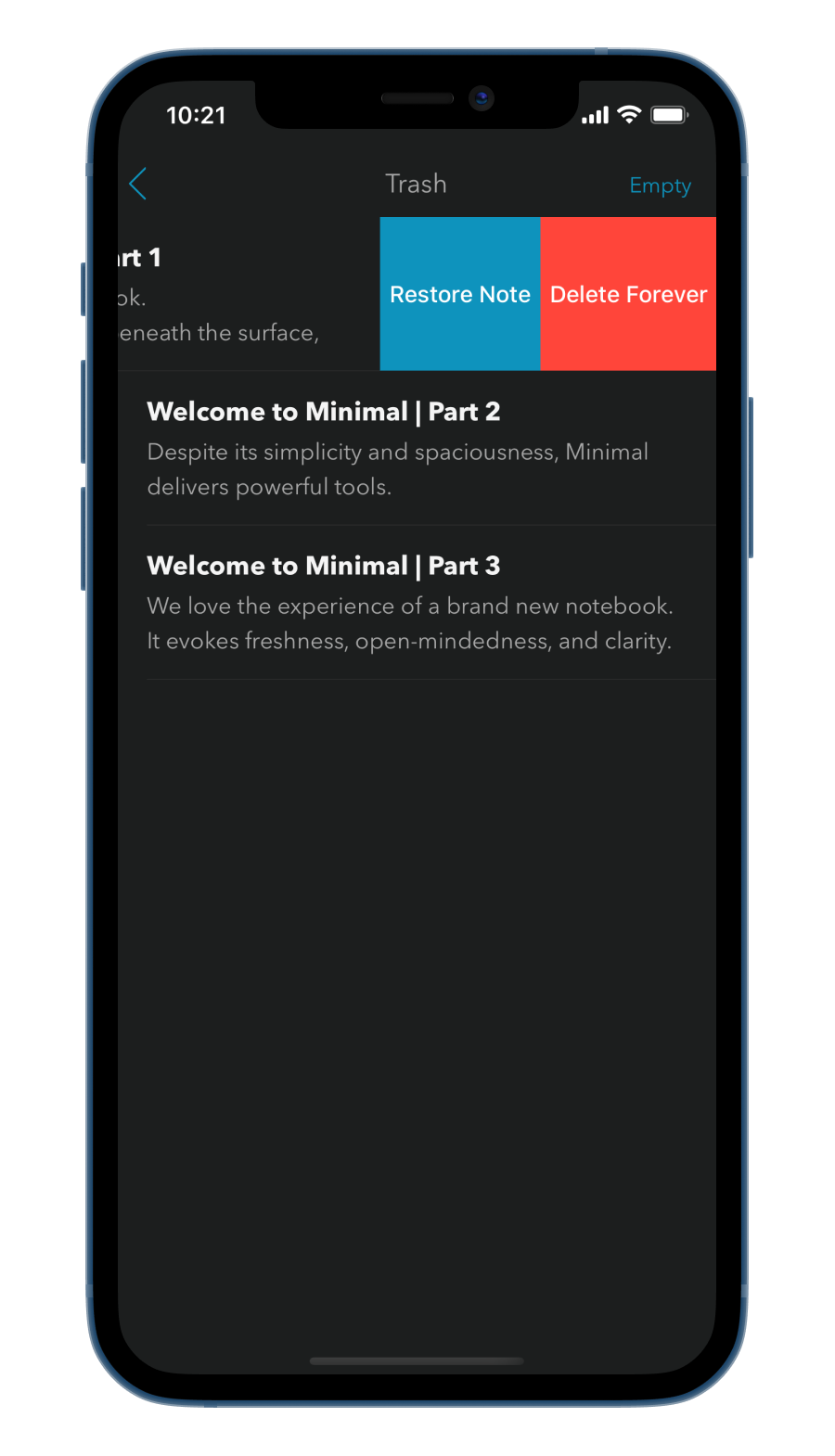
no pressure.
Retrieve notes that have died by opening the settings menu and tapping 'View Deleted Notes.'Deleted notes can be permanently deleted or fully restored with just a tap.
respond to notifications.
Tap and hold notifications to act on the note.You can open the note, keep it alive, or delete it right away.

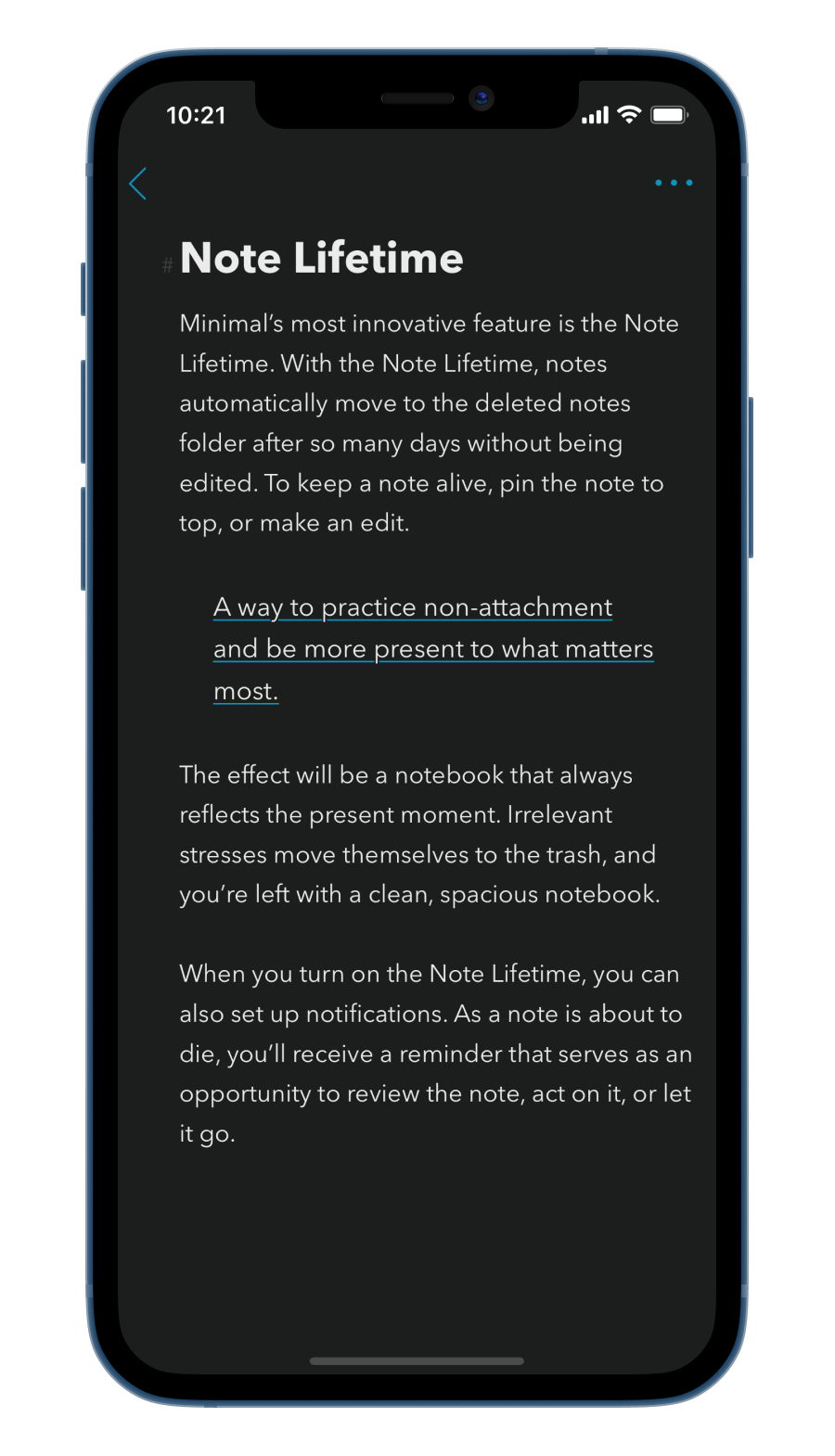
a tool for an open mind.
Simplicity + spaciousness allow for open-mindedness.Practicing non-attachment helps us focus on what matters most in our lives and act on the things we care about.
tap the share button.
Tap the system share button on any app that supports sharing.


scroll, tap more.
Scroll to the end of the apps list and tap "More."
tap edit.
Tap "Edit" in the top-right corner.
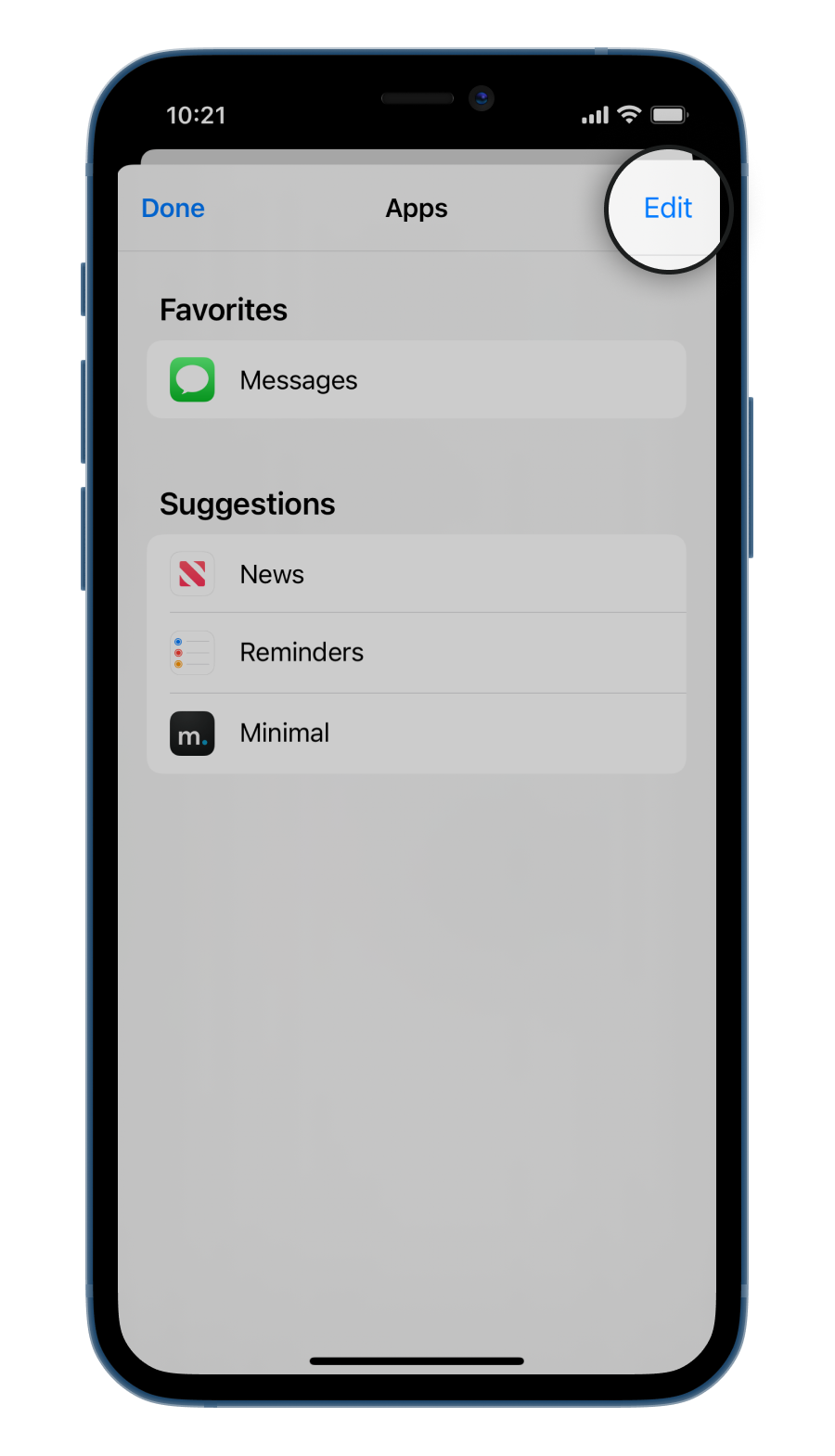
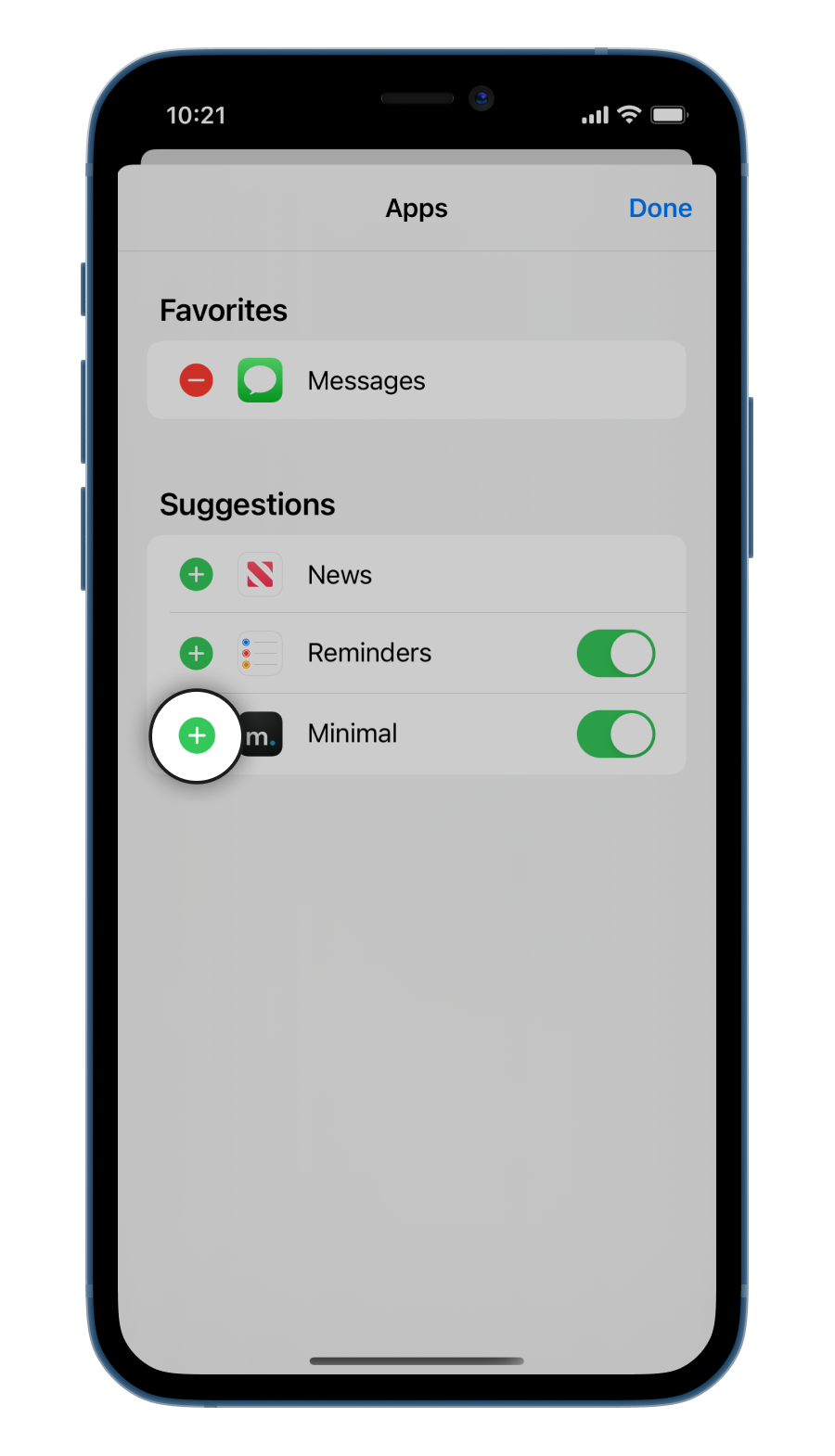
find minimal.
Scroll down to find Minimal, then tap the plus button.
drag minimal to top.
Use the drag handle on the right to bring Minimal to the top of the favorites list.
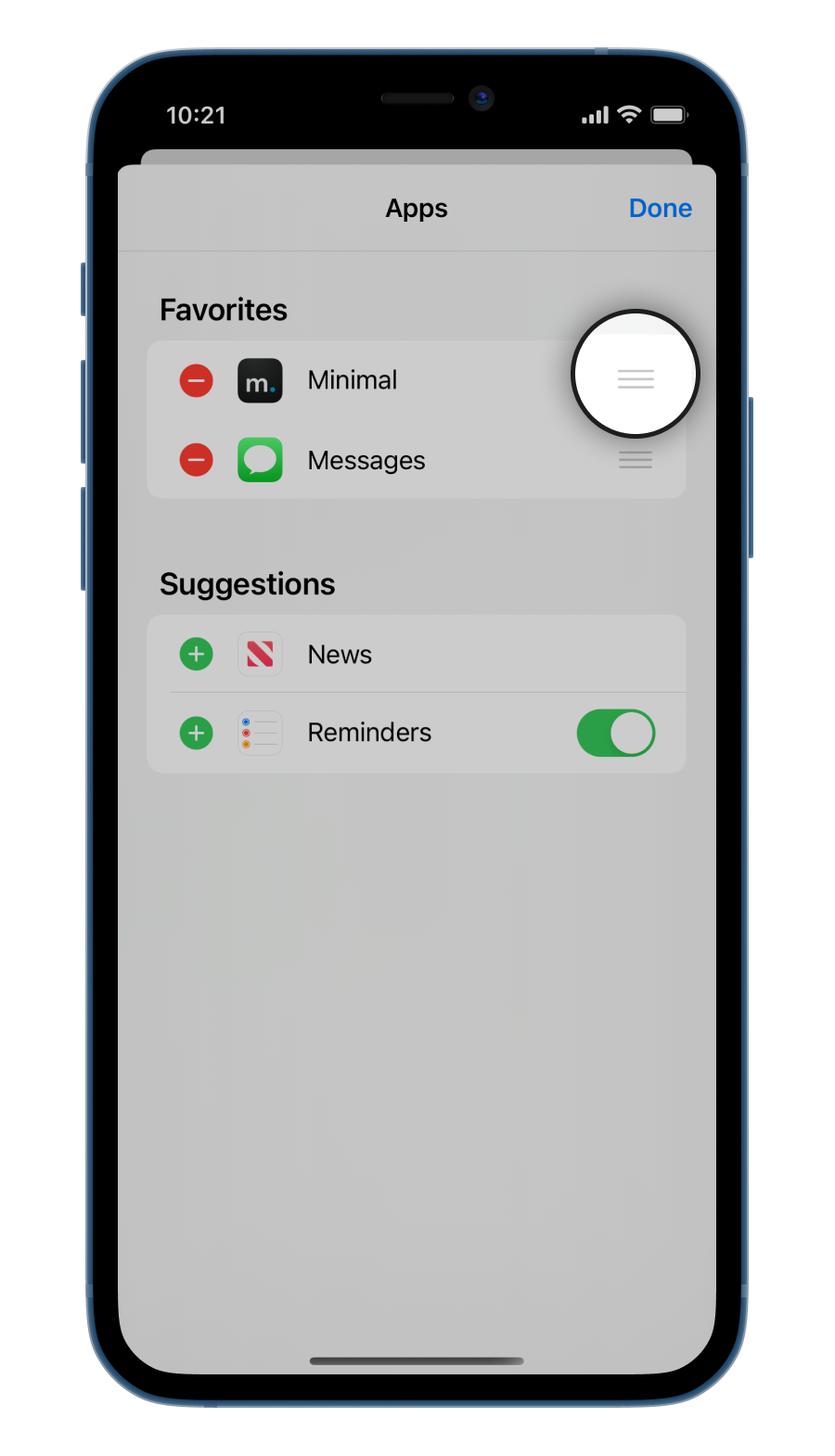
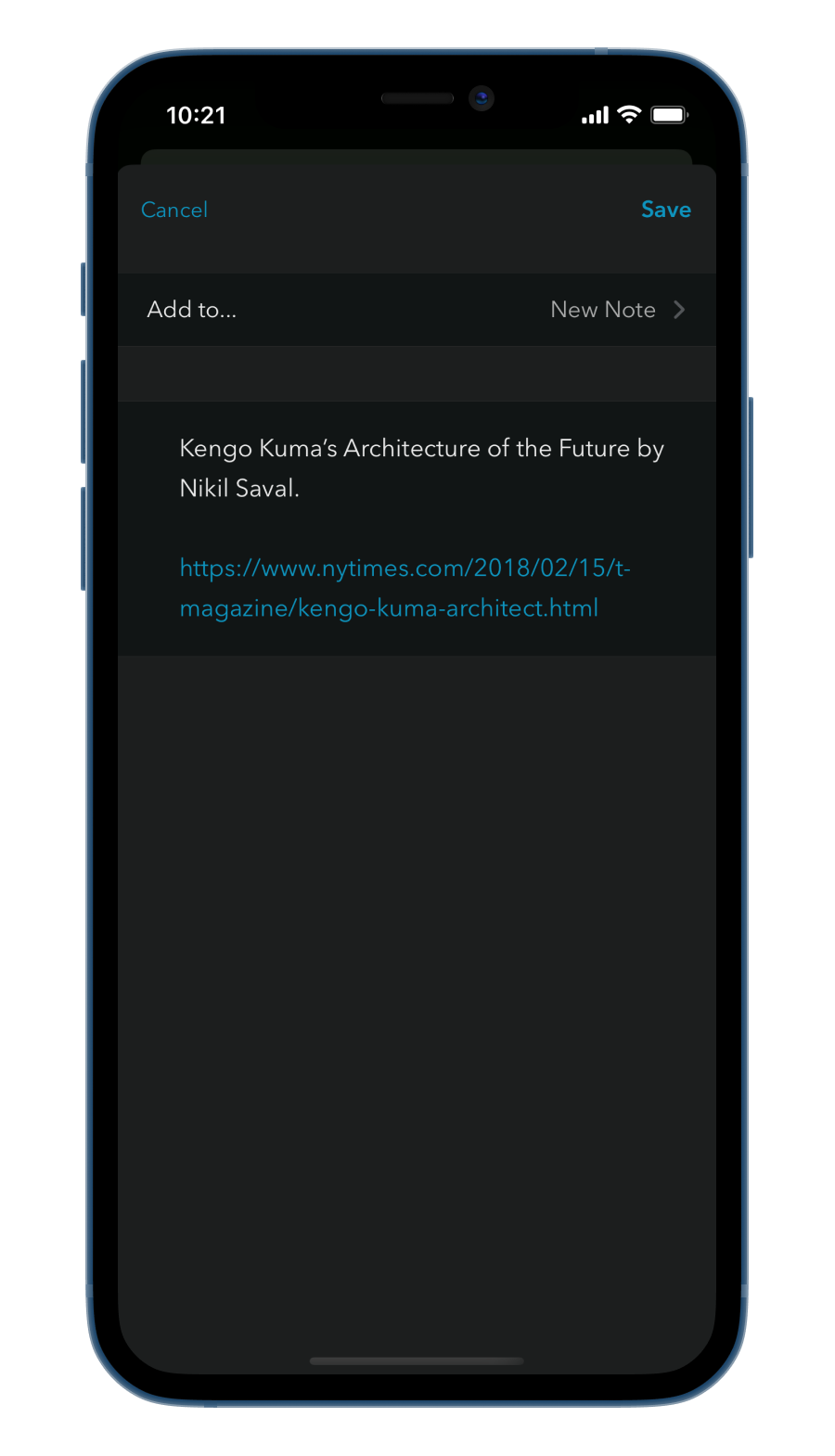
you're all set.
Wonderful. You're ready to start importing notes.
a premium app experience.
priced affordably.
Enjoy Minimal free for 2 weeks.After the 2-week free trial, Minimal costs $4.99 per month or $49.99 per year. That's about half of what we expect to pay for high-quality stationary each year.
family plan.
Share Minimal with up to 6 family members.A family membership costs $79.99 per year after a 2-week free trial. Follow this link to learn about Apple’s Family Sharing.
education discounts.
If you're a student, educator, or non-profit employee you can save up to 80% on an annual plan. Just get in touch.
team plans.
If you use Minimal in your workplace or want to share Minimal across your team, write us to learn more and get set up.
easy cancellation.
We make it easy to cancel with a big button in settings. You can also follow this link.
committed to quality.
Why a subscription? Because we're committed to serving dedicated writers and notetakers – not serving ads, not selling data.Charging customers directly for actual use is the optimal business model. It ties our efforts to customer delight and real utility.We can only make money by making Minimal better – and we love that.
help + support.
Contact us for help with Minimal.
formatting guide.
Learn how to format notes with Markdown-style formatting.
import notes.
Learn how to add Minimal's system share function to import notes, text, and URLs.
pricing.
Learn about Minimal's pricing, including educational and non-profit discounts.
press kit.
Access product images, developer bios, and more.
Tap here to view Minimal's terms and privacy policy.
translate minimal.
We would love your help translating Minimal into your language. To become an editor in any of these documents, write us.🇩🇪 German
🇷🇺 Russian
🇧🇷 Portuguese
🇫🇷 French
🇲🇽 Spanish
🇮🇹 Italian
🇳🇱 Dutch
🇳🇴 Norwegian
🇸🇪 Swedish
🇷🇴 Romanian
🇹🇷 Turkish
🇪🇬 Arabic
🇮🇱 Hebrew
🇯🇵 Japanese
🇰🇷 Korean
🇭🇰 Chinese (Simplified + Traditional)
🇹🇭 Thai
🇻🇳 Vietnamese
🇮🇩 Indonesian
🇲🇾 Malay___If translations are present, please follow these color codes when making changes:Blue – Needs translation or update
Green – Updated translation
Yellow – Question
Orange/Red – Identifying a problemGet in touch if you'd like us to add support for any other languages.
quick details.
Minimal is a meditation-inspired writing app for iPhone, iPad, Mac, and Apple Watch. Designed to foster focus, open-mindedness, and non-attachment, Minimal combines a rich feature set with thoughtful, subtractive design.Minimal’s ground-breaking feature is the Note Lifetime. As notes go unedited, they are automatically archived, resulting in a fresh, organized notebook that always reflects the present moment. With gentle reminders, writers are more likely to act on the ideas that matter.Features include Collaborative Notes, Publish as Website, the Note Lifetime, Add Todos to Calendar, Cloud Sync, Markdown-style formatting, Share in iMessage, Send as Email, and more.With translations in more than 16 languages, Minimal serves a global community of thoughtful, dedicated writers.Minimal's mission is to help writers and doers fall in love with their notes app while actualizing their highest aspirations.
screenshots + product images.
Screenshots: iPhone, iPad, Mac, Apple Watch
Logo and title treatment
Video explainersTo request specific screenshots or digital assets, get in touch.
links.
Minimal on the App Store
https://apps.apple.com/us/app/minimal-writing-notes/id1442727443Minimal website
https://minimal.appMinimal's beta program
https://minimal.app/#betaDeveloper website
https://arthurvansiclen.comPress Kit
https://minimal.app/#press-kit
core features.
Note Lifetime
Collaborative Writing
Formatting + Typography
selected reviews.
"The most beautifully designed writing and notes app you will find.""Calms my soul and mind.""This is almost something I would call art.""I immeasurably recommend it to anyone who's looking for a clean app to write with.""A less distracting app that in the end makes you more productive through its simplicity.""Incredibly beautiful note taking app. Maybe the best I've seen, ever."
selected writings.
Building Minimal | Notes: My journey as an indie developer crafting my favorite notes apps (Medium.com)Rounded Corners in the Apple Ecosystem (Medium.com)I crafted Minimal | Notes because I wanted a simple, beautiful app that feels like a real notebook. (Reddit.com)I built a new feature in Minimal | Notes called Publish as Website – this is why I’m so excited about it. (Reddit.com)
developer bio.
150 words
Arthur Van Siclen is a designer, meditator, and rock climber based in the Teton Valley, Idaho and Boulder, Colorado. He helped shape the category of meditation apps with his first large scale project, Timeless | Meditation. He has since created numerous digital experiences ranging from writing to tea. His work has been repeatedly featured by Apple and covered by Forbes, Digital Trends, High Snobiety, and more, and translated into more than 16 languages.Arthur holds a BA in Yoga from Naropa University. He has studied and practiced with teachers in India, Nepal, and Bhutan in lineages including Hatha Yoga and Vipassana. He applies principles from yoga to his work in design.Arthur is an experienced rock climber. Shortly after graduating high school, Arthur began traveling and rock climbing full time. He has climbed in China, Turkey, Italy, Norway, South Africa, Colombia, and more.
100 words
Arthur Van Siclen is a designer, meditator, and rock climber based in the Teton Valley, Idaho and Boulder, Colorado. He helped shape the category of meditation apps with his first large scale project, Timeless | Meditation. He has since created numerous digital experiences ranging from writing to tea. His work has been repeatedly featured by Apple and covered by Forbes, Digital Trends, High Snobiety, and more.Arthur holds a BA in Yoga from Naropa University and travels extensively for rock climbing. He has climbed in China, Turkey, Italy, Norway, South Africa, Colombia, and more.
50 words
Arthur Van Siclen is a designer, meditator, and rock climber based in the Teton Valley, Idaho. He helped shape the category of meditation apps with his early project, Timeless | Meditation. He has since created numerous digital experiences ranging from writing to tea. His work has been repeatedly featured by Apple.









